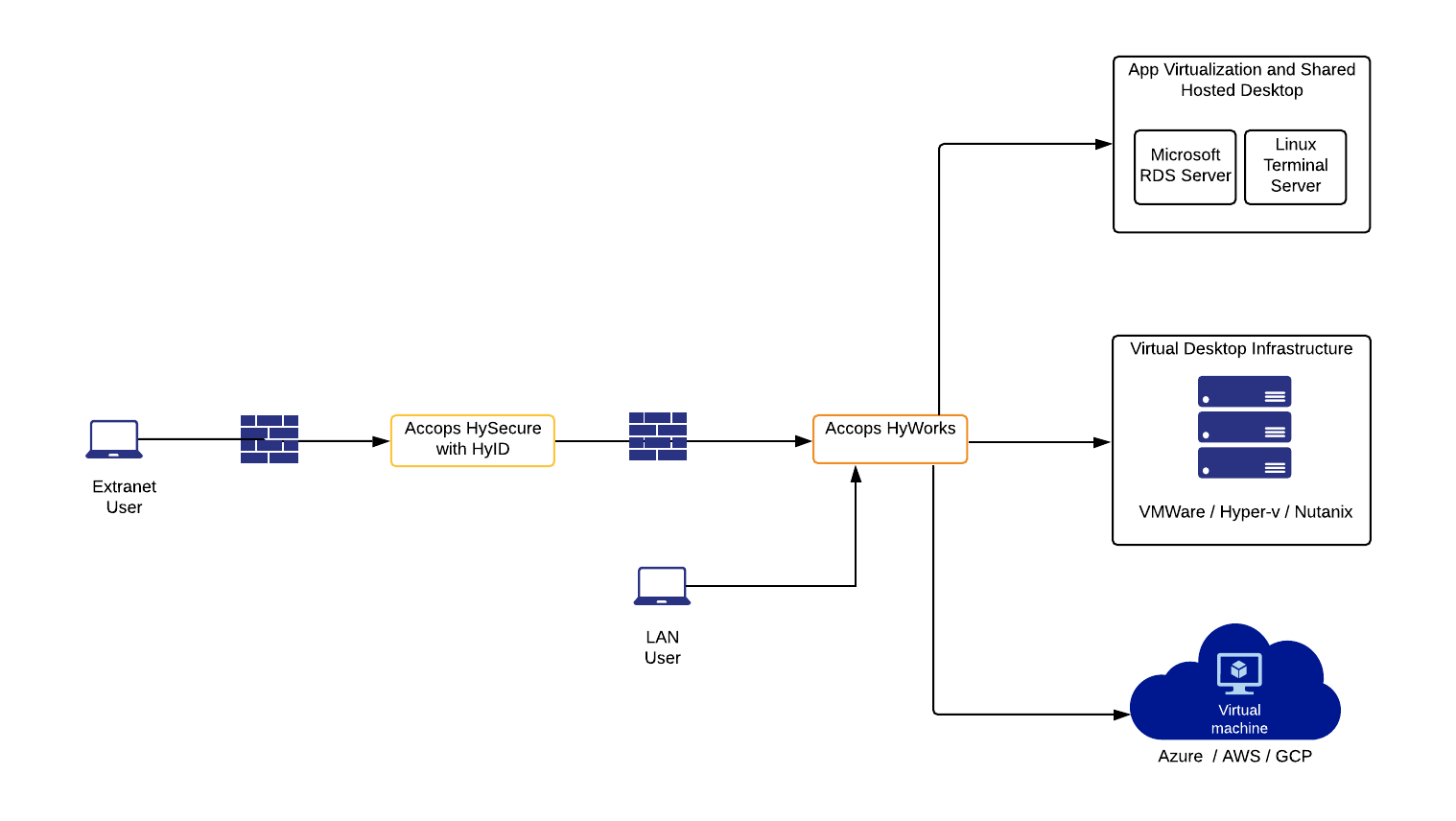Accops HyWorks Deployment Options
Accops HyWorks v3.4 can deliver applications, shared hosted desktops, or dedicated desktops in:
-
LAN - Users can directly reach the control layer and data layer
-
WAN - recommended when users have to access resources over the internet
Deployment in LAN Environment
Deployment of HyWorks in LAN, MPLS WAN or P2P WAN requires:
-
HyWorks Controller installed and available in the LAN
-
Firewall or third-party software should not be blocking HyWorks Controller.
-
HyDesk or HyWorks Clients are installed and running in the same network and should be able to:
-
Detect and connect HyWorks Controller using UDP discovery method
-
Connect to a HyWorks Controller through configured IP address
-
-
Dedicated Desktops:
-
HyWorks Controller and Session Providers like VMware vCenter Server or Microsoft SCVMM Server and authentication servers like Microsoft Active Directory or LDAP must be in the same network and reachable.
-
DVMs running on Session Providers must be reachable to HyDesk/HyWorks Client devices.
-
-
Shared Hosted or Desktops:
-
HyWorks Session Host server must be installed on Microsoft RDS server and is configured in HyWorks.
-
HyWorks Session Host server must be directly accessible from HyWorks/HyDesk client.
-
Below given deployment image shows the placement of Accops HyWorks. The device should be able to talk to the Accops HyWorks Controller on port 38866 and to the virtual machine on TCP port 3389.
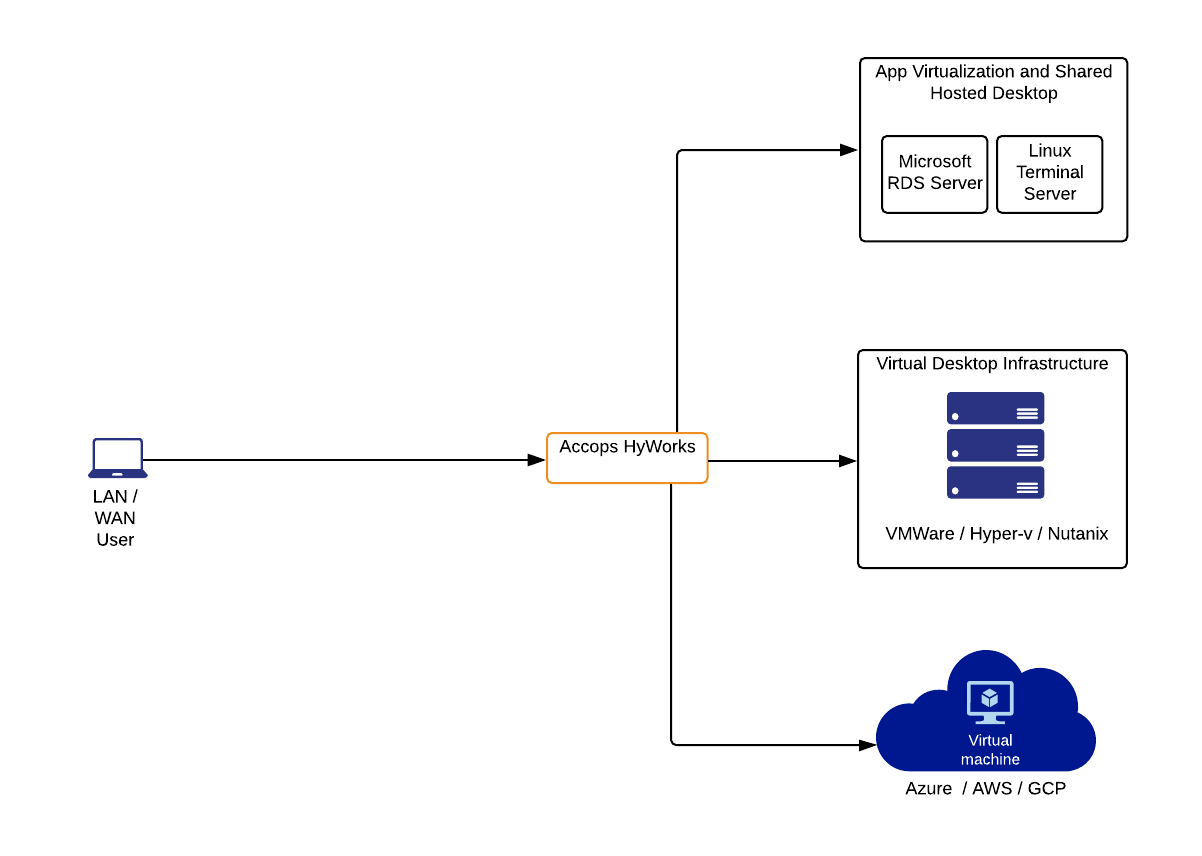
Deployment in WAN Environment
To access applications, shared hosted desktops, or dedicated desktops, you need to connect to the Accops HyWorks Controller, Session Host, and DVMs. This connection is not possible over the internet (WAN) or if users are outside your local network. To enable access in these cases, integrate HyWorks with Accops HySecure. Using your own VPN may limit certain security features and single sign-on options provided by HySecure.
After integrating HyWorks with HySecure:
- HySecure serves as the gateway, allowing users to connect to VMs.
- Devices on the internet can access the HySecure Gateway via its public IP address.
- The HySecure Gateway hosts:
- HyWorks Controller (Port: 38866) for configurations such as Session Host Servers, Authentication servers, and Desktop Pools.
- HyWorks Application Servers (Port: 3389) for application and shared desktop access.
Refer to the deployment diagram below for the integration of HySecure and HyWorks.