Maintenance
This section describes the options to upgrade, repair or uninstall the Session Host server from the system.
Note
- Copy the HyWorks setup locally on the target server. Running the HyWorks setup from the UNC path is not supported and will result in a failure.
- Running the HyWorks setup may also fail during the file extraction process, if the logged in user has a roaming profile. Hence it is recommended to log in with local administrator user credentials.
Upgrade HyWorks Session Host Server
Note
-
As the Session Host Server setup installs RDP extensions, upgrade might fail if active remote desktop sessions are running.
-
The Session Host server can be upgraded before or after upgrading the HyWorks Controller. But it is recommended to understand the compatibility between the HyWorks Controller and Session Host Server before upgrading.
- Having Incompatible versions on the system will result in session/functionality failures.
-
Log in to the Windows Server with user credentials that have local administrator privileges.
-
Copy the Accops HyWorks Controller installation setup or the independent HyWorks Session Host Server setup on the Windows server.
-
Launch the Installation wizard.
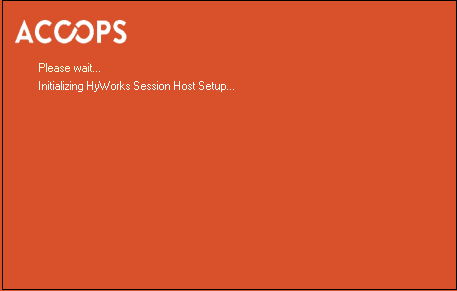
-
Select Upgrade and click Next.
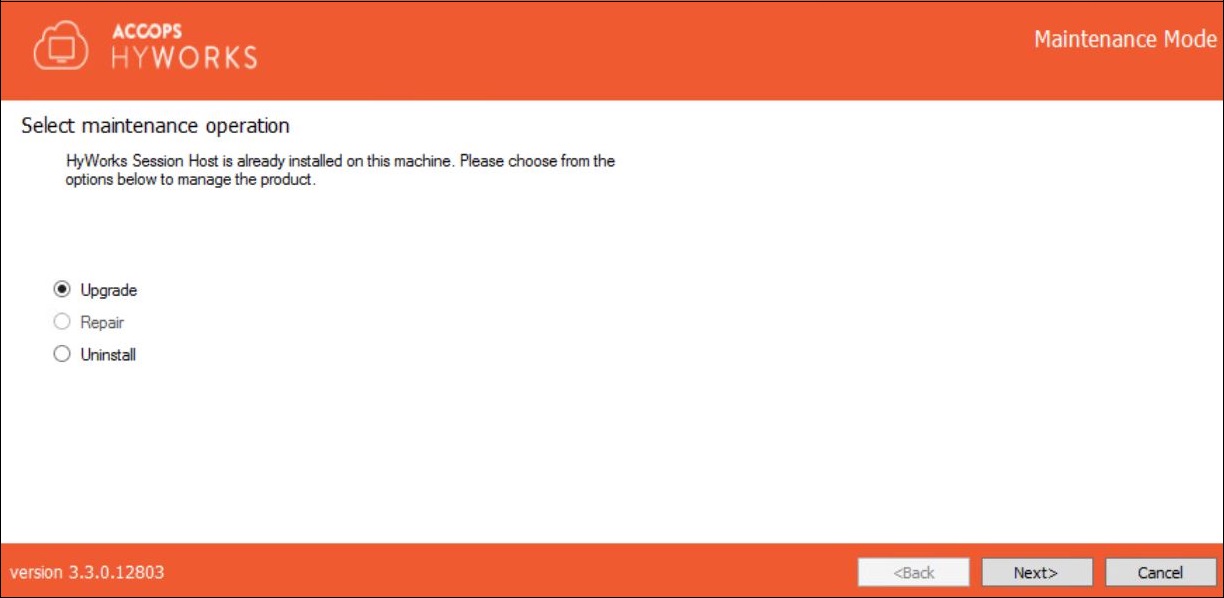
-
The confirmation screen displays the components that are being upgraded.
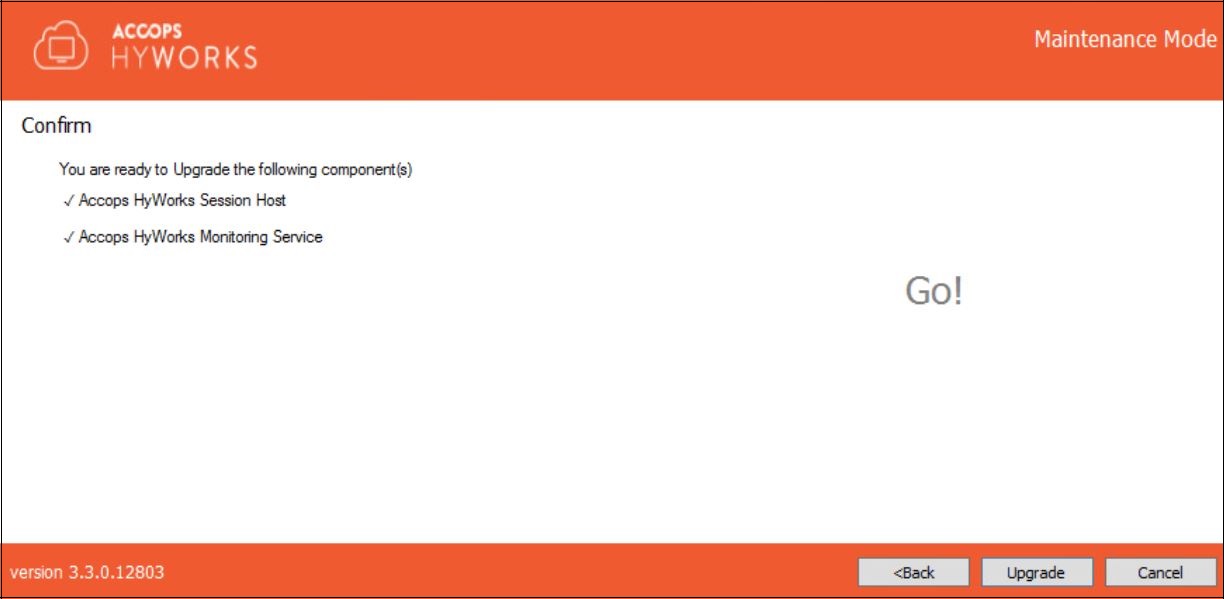
-
Click Upgrade to proceed.
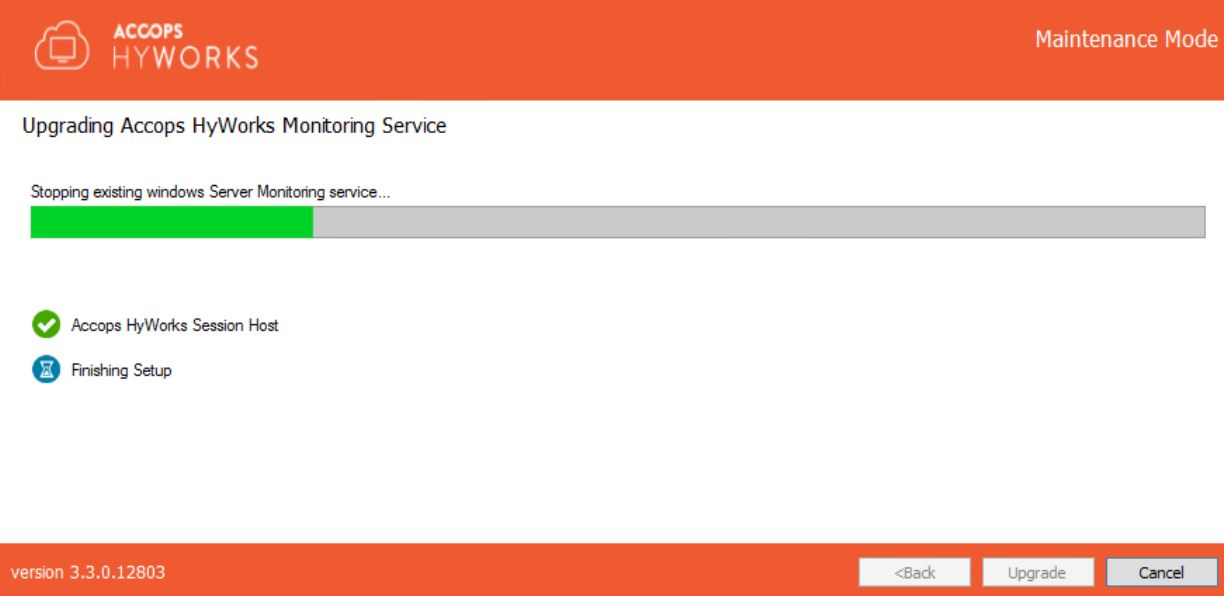
-
All the HyWorks Session Host Server components will be upgraded, and a success screen is displayed, click Close to exit the setup.
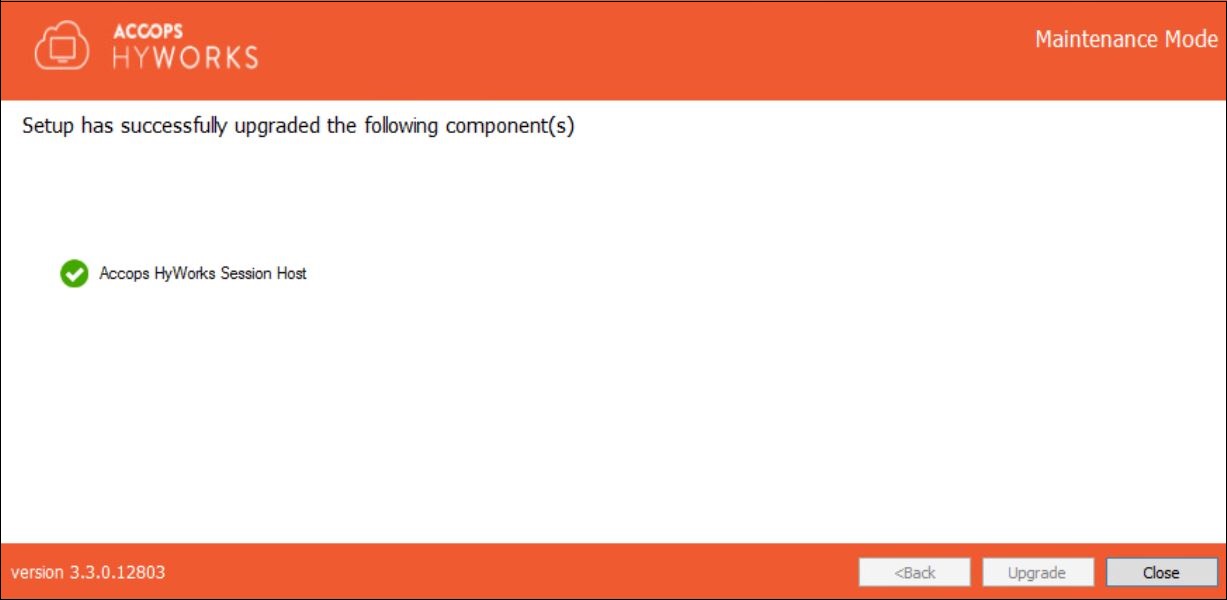
Repair HyWorks Session Host Server
-
Go to the Control Panel > Programs and Features.
-
Click HyWorks Session Host Server Module > Uninstall/Change to open the HyWorks Session Host Server Installation wizard in Maintenance mode.
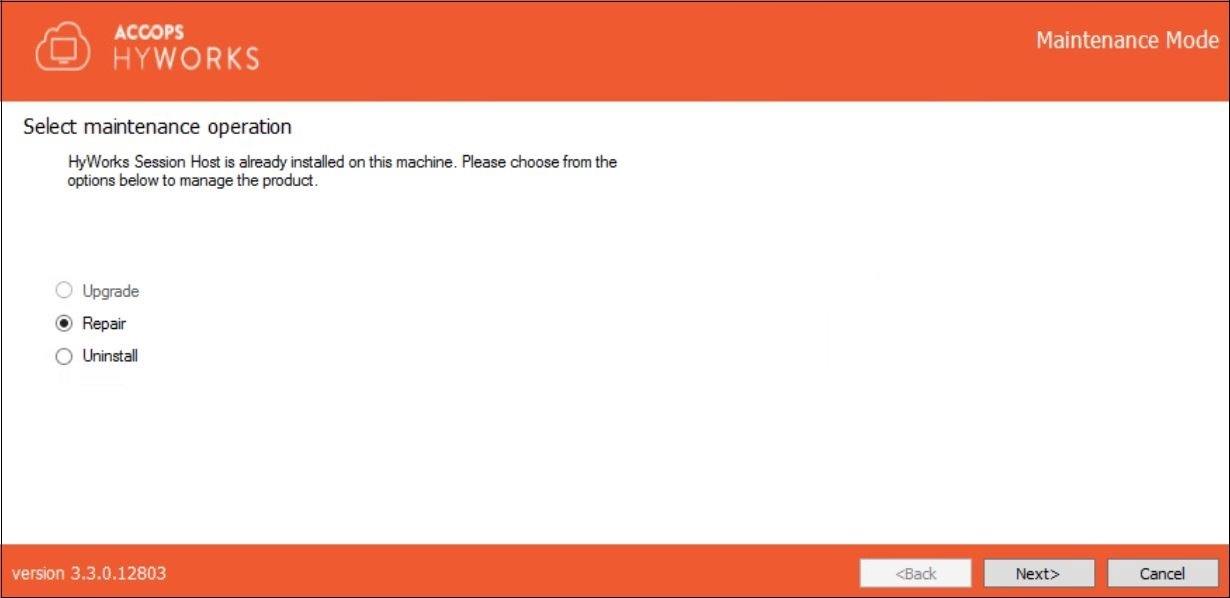
-
Click Repair and click Next to proceed.
-
All the Session Host Server components that are repaired will be listed. Click Repair to continue.
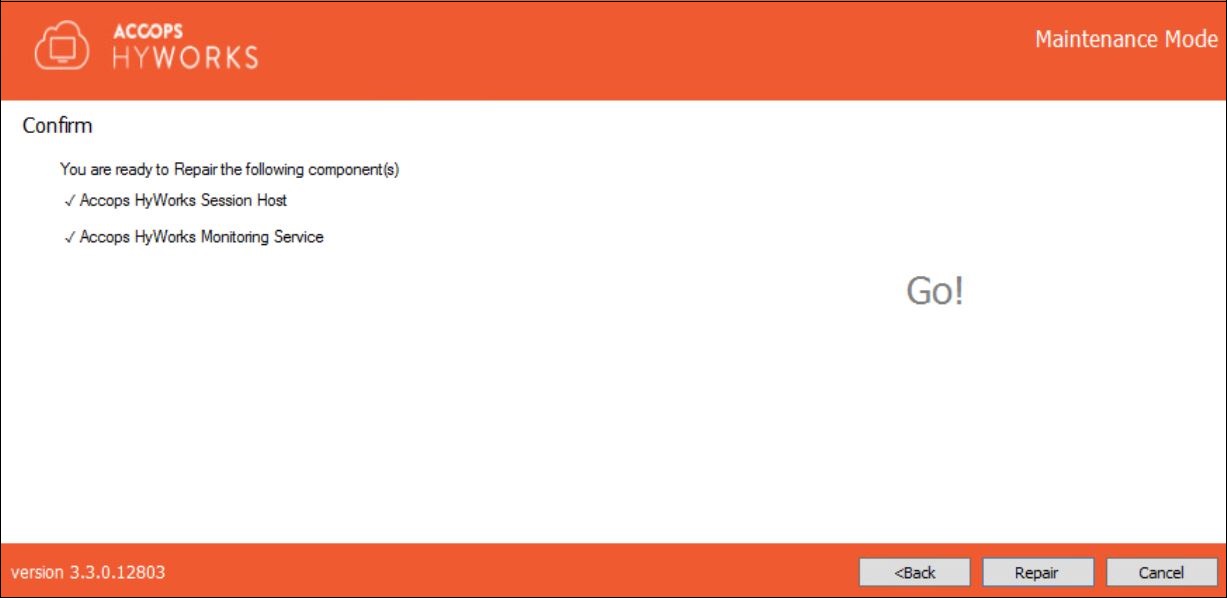
-
Wait for the repair process to be completed. Once complete, click Close.
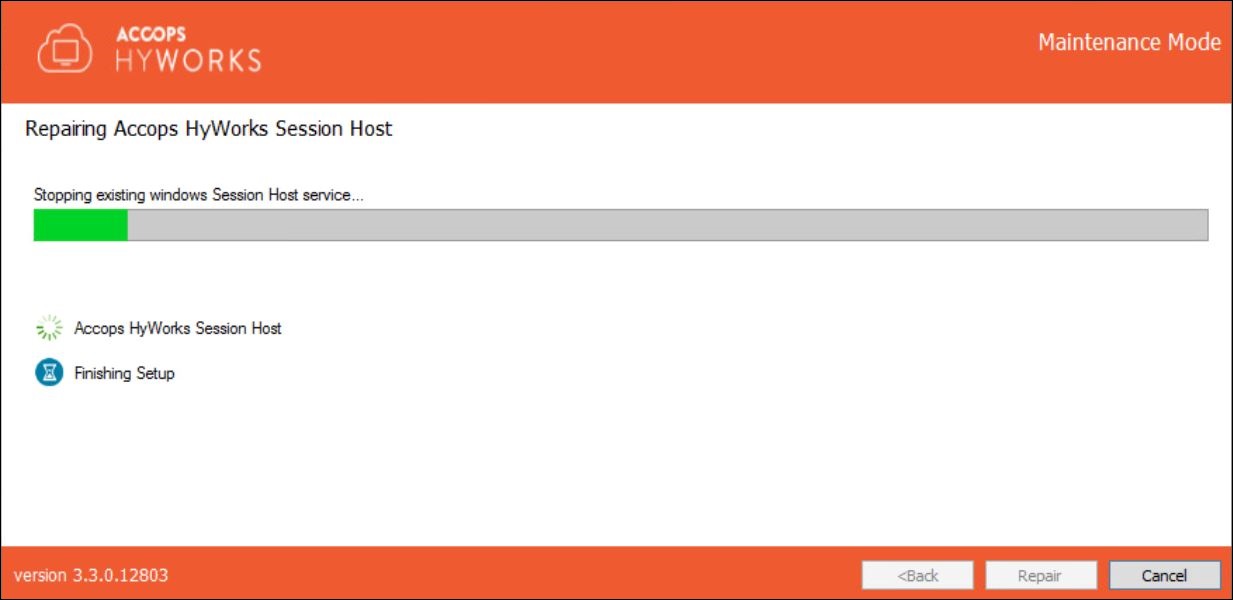
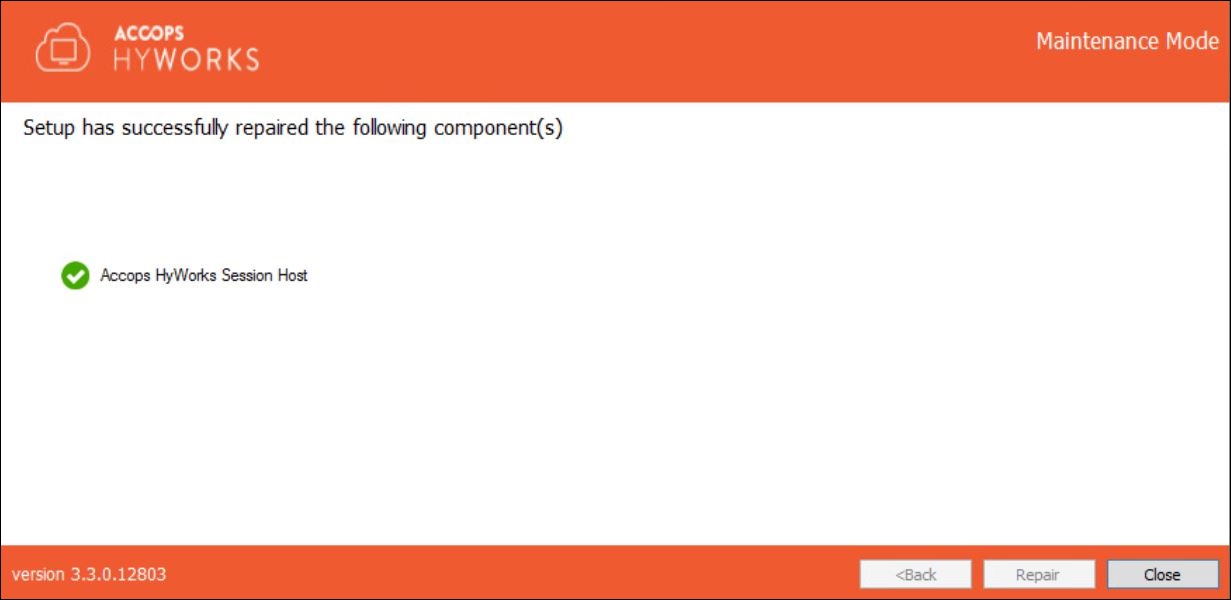
-
Click Yes, if prompted to reboot the Session Host server
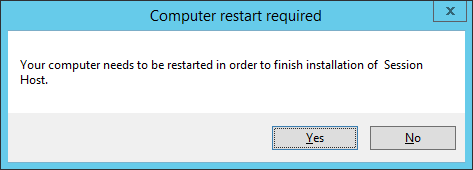
The repair process for the Session Host server is done now..
Uninstall HyWorks Session Host Server
-
Go to the Control Panel > Programs and Features.
-
Select the HyWorks Session Host Server Module > Click Uninstall.
-
HyWorks Session Host Server Installation wizard will open in the Maintenance mode.
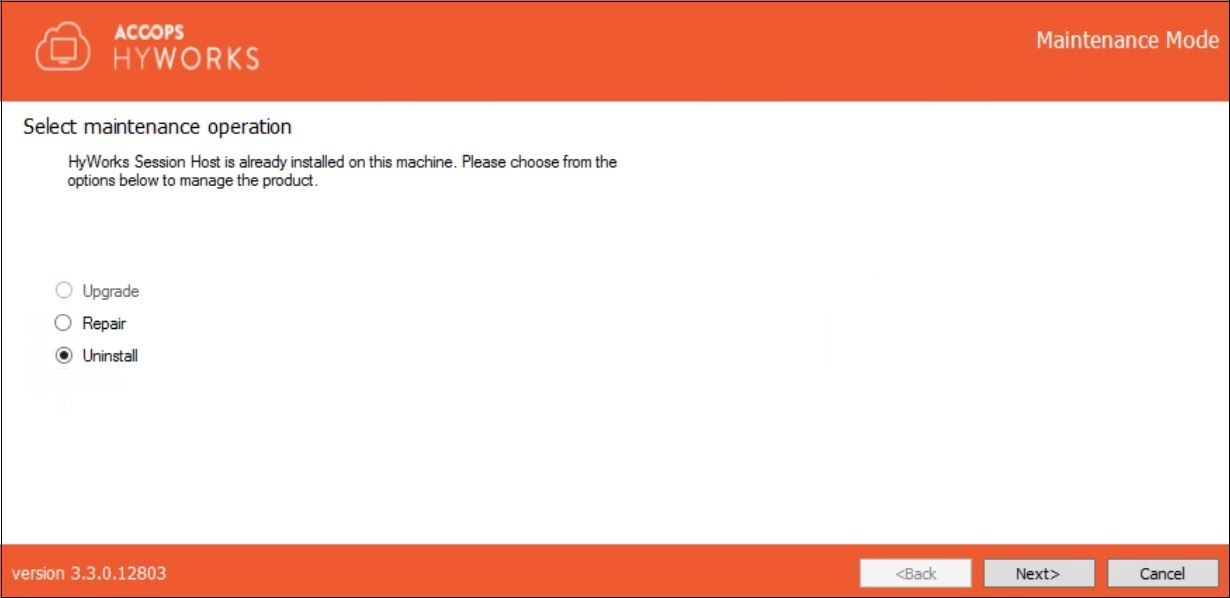
-
Select Uninstall and click Next to proceed. A list of all the components that will be uninstalled will be displayed.
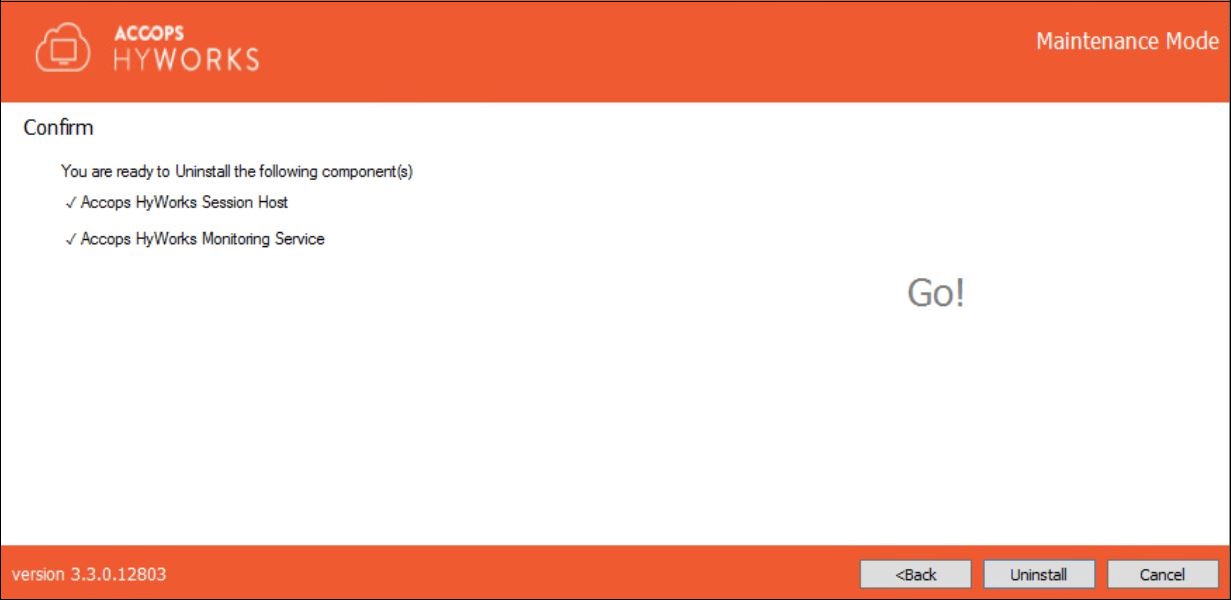
-
Click Uninstall to continue. This will remove all HyWorks Session Host Server modules from the system.
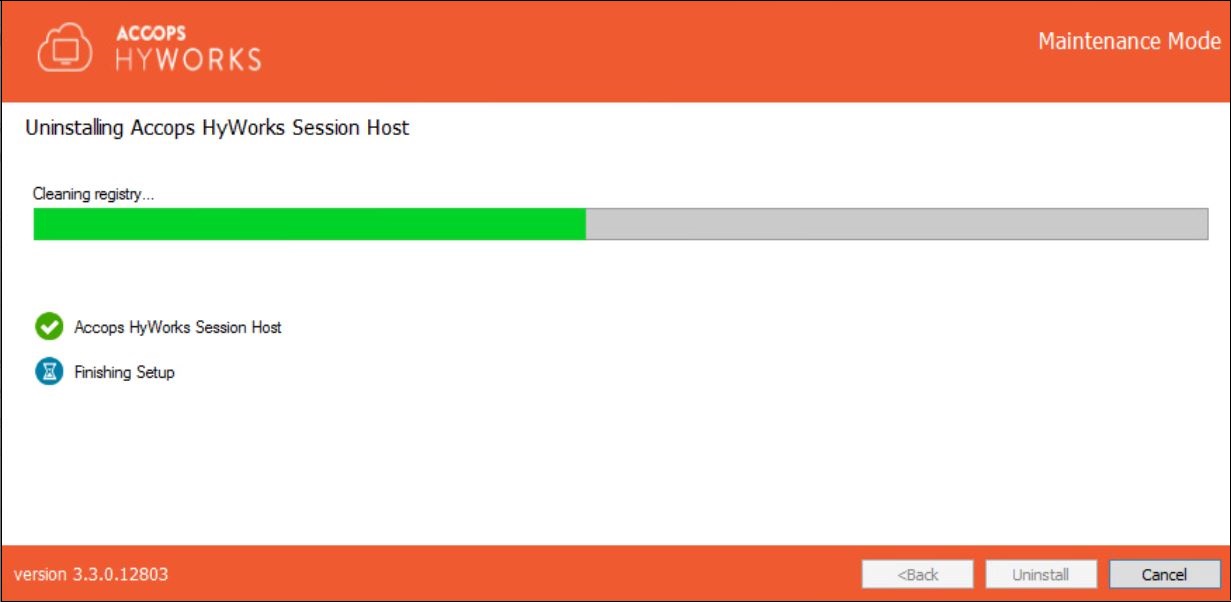
Note
-
The un-installation of the HyWorks Session Host Server does not remove the installed remote desktop server role from the system.
-
If the same server has the Controller Service component installed, the HyWorks Monitoring Service will not be uninstalled, as the same component is also used by the HyWorks Controller for collecting details regarding resource consumption.
Installation Logs
HyWorks installation logs can be used for troubleshooting and verification purposes. Installation logs are created at the following location:
C:\ProgramData\HyWorksSessionHost\Logs