Resolve Unable to Connect Multiple Users on Windows 2022
Configurations to Enable Multi-user Connections on Windows 2022
On Windows servers, if remote desktop session host server role is not installed, then it does not allow more than two connections at a time. If third user attempts to connect, with two users already connected, it prompts to disconnect the other two users first.
This will require server to be installed with remote desktop session host role installed.
In some cases, it has been observed that the multiple users are unable to connect to Windows server 2022 or Windows server 2019, even when the remote desktop session host server role is installed. Refer the below screenshot for reference:
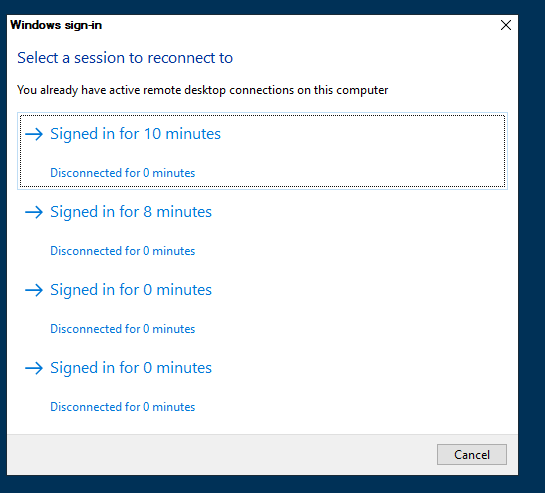
The following steps can be tried to resolve the issue on Windows servers 2022/2019:
-
Connect to Windows server with user having local administrator privileges.
-
Open Run prompt > type gpedit.msc > Press Enter to open Local Group Policy Object Editor
-
In Local Group Policy Object Editor
- Go to Computer Configuration > Administrative Templates > Windows Components > Remote Desktop Services > Remote Desktop Session Host > Connections.
Set Restrict Remote Desktop Services user to a single Remote Desktop Services session to Disabled . By default this is not configured.
-
Restart the server for policy changes to come into effect.