Settings - My Settings
My Settings page provides options to save e-mail and mobile configurations that is used to send e-mail.
Follow the given below steps to save your settings:
-
Log in to HyLabs
-
Go to Announcement Settings > My Settings
-
Provide e-mail address
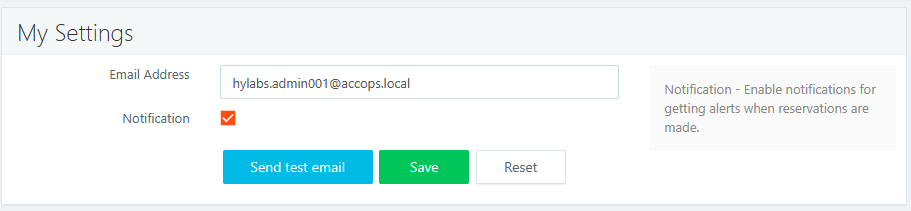
-
Select Notification to allow HyLabs to send notifications
-
Click Test Mail to send a test e-mail
-
Click Save to save the configurations. If this user is part of any reservation, the user will be notified on the configured e-mail.
Important
- Only HyLabs administrator can make changes into its e-mail address. The changes are local to HyLabs and does not affect configurations on associated authentication server.
- For all other HyLabs roles, e-mail address is read from configured authentication server and can not be changed in the HyLabs portal.