Resolve MS Excel Crash Issue In SHD Server with SEP Installed
This page provides steps to resolve Excel crashing issue in SHD server where SEP is also installed.
Error Snapshot
MS Excel crashing on the SHD after SEP installation
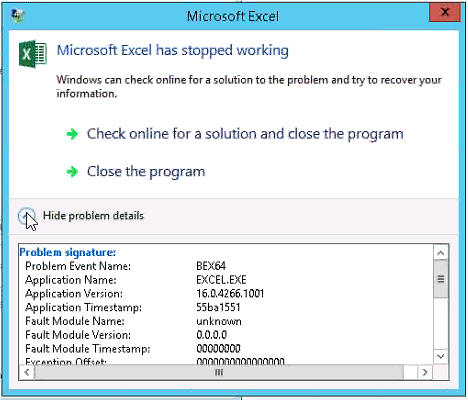
Resolution Steps
-
Take RDP of SHD server where SEP and Excel installed where above issue is observed.
-
Go to run command -> regedit
-
Go to path indicated below
Computer\HKEY_LOCAL_MACHINE\SYSTEM\ControlSet001\Control\NetworkProvider\HwOrder\
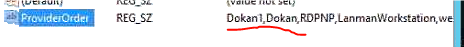
Remove entries "Dokan1" and "Dokan" from Provider order option. (Refer above snapshot)
-
Now go to path indicated below
Computer\HKEY_LOCAL_MACHINE\SYSTEM\ControlSet001\Control\NetworkProvider\Order\
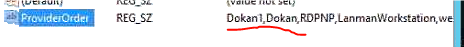
Remove entries "Dokan1" and "Dokan" from Providerorder option. (Refer above snapshot)
-
Close regedit and close RDP session of server.
-
Check by launching the Excel application again from Client, the issue should get resolved.