Site to Site
If you have installed more than one HySecure server in different locations, you can access all servers through one master server. This feature is called Site to Site VPN. For a Site to Site VPN set up you need to create a machine user. After creating a Machine user, you will get a machine user certificate. After uploading your root certificate and Machine user certificate (.PFX) to your master VPN server, you will get all features configured in slave server through master VPN server.
To upload Remote Certificate follow the steps given below:
-
In the management console, click Resources \Site to Site. The Upload Remote Server Parameter screen appears.
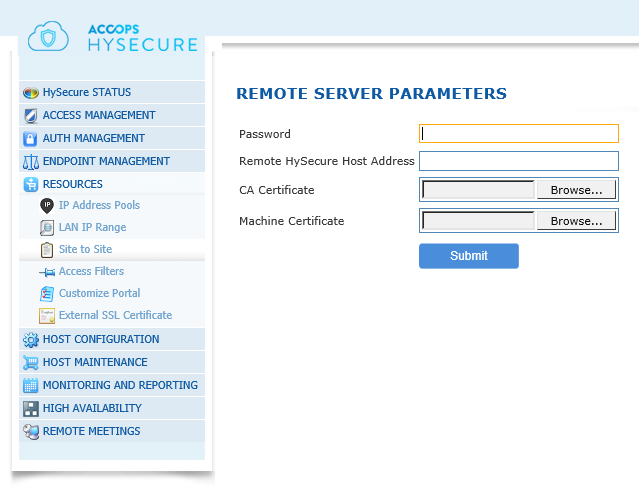
-
Type the password for the Machine user account created on the other gateway in the Password field. It should be same as the Machine user PFX certificate\'s password.
- Type the hostname of the other gateway in Remote VPN Host Address field. Provide CA certificate of the other VPN gateway.
- Provide SSL certificate of the Machine user from other VPN Gateway. Certificate should be in PFX format.
- Click Submit to upload server parameters.