Getting HySecure
To download HySecure iso or any of its upgrades from the Support portal, you will need an active account. Follow the below listed steps to create an account and activate it. If you already have an active account, skip steps 1 through 3.
-
Signup on the portal to create your account.
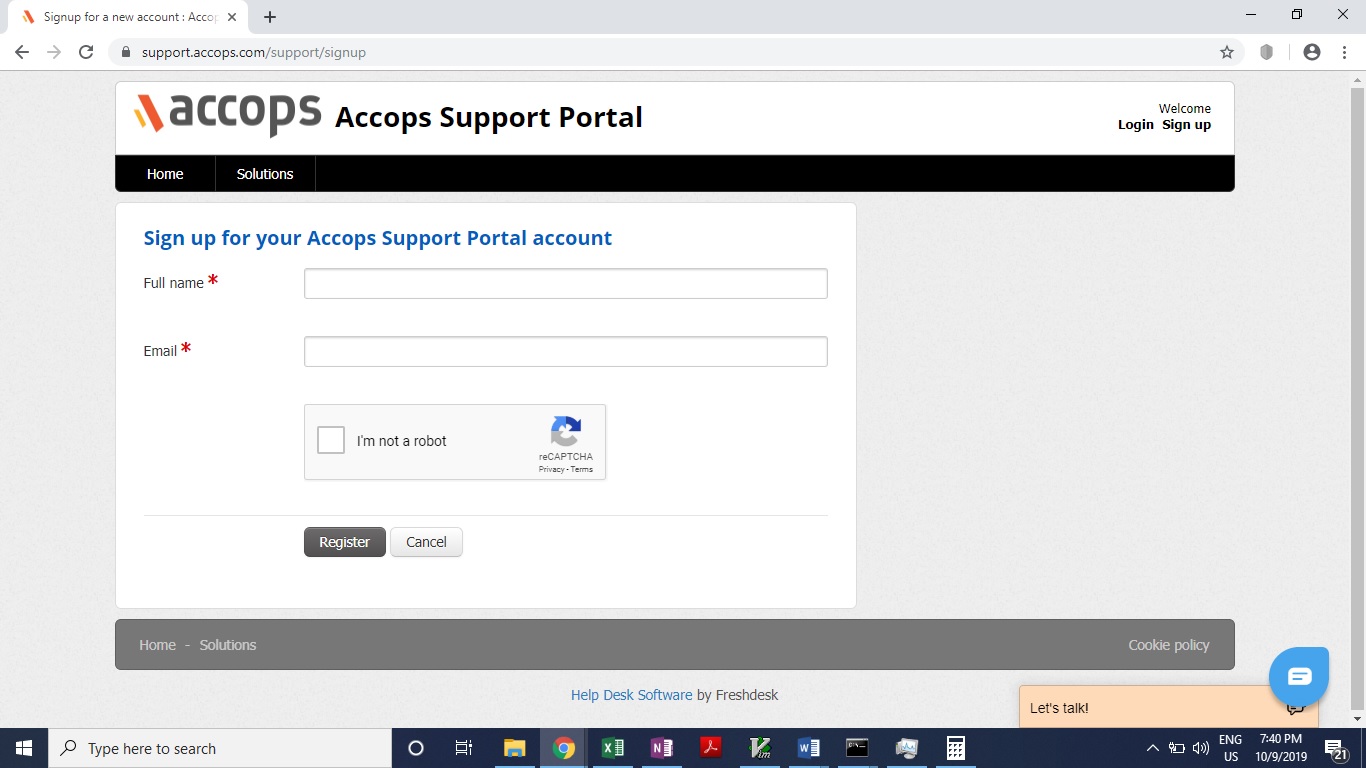
-
Activate your account by setting the password.
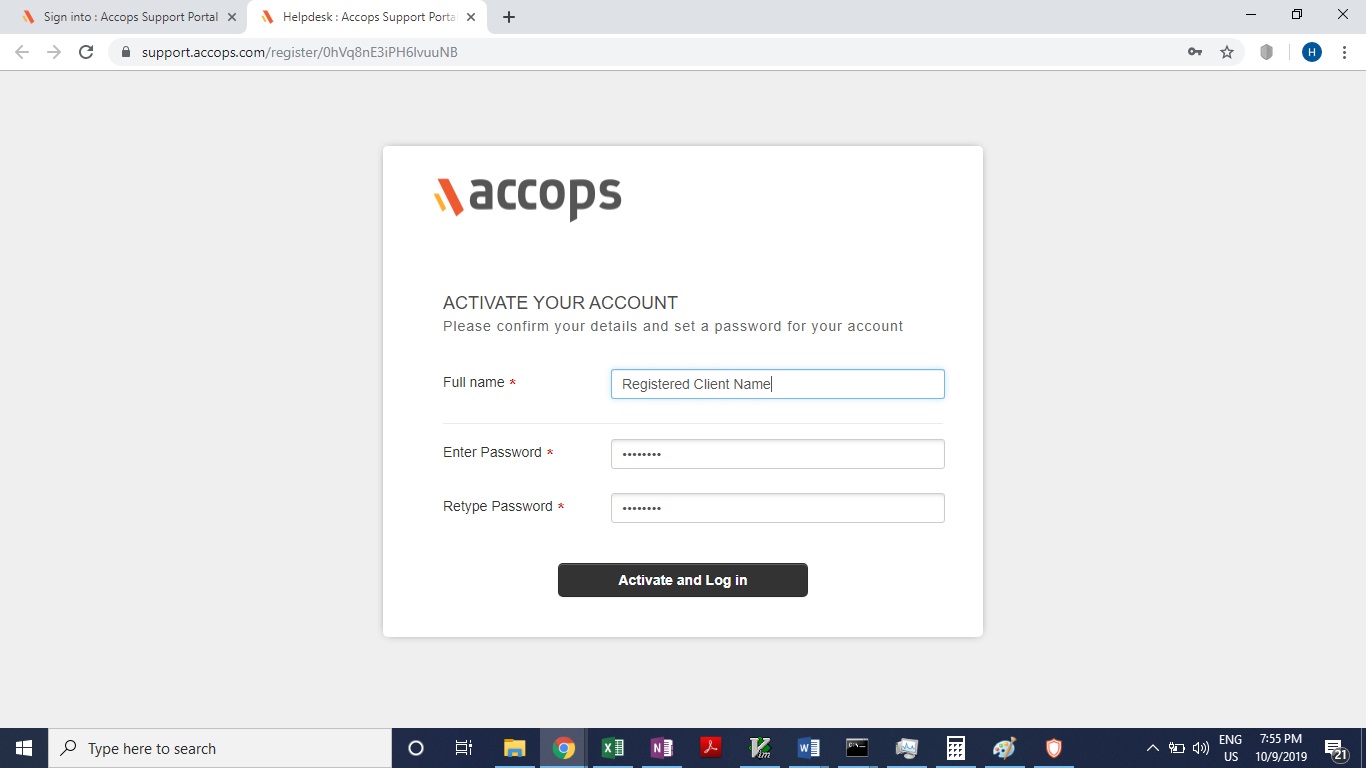
-
On setting up the password, you will receive an activation link on your registered mail id. Use the link to activate the account.
- Login to the support portal.
- Navigate to product HySecure > Product Releases. Use the GA link under Product Releases and download the iso.