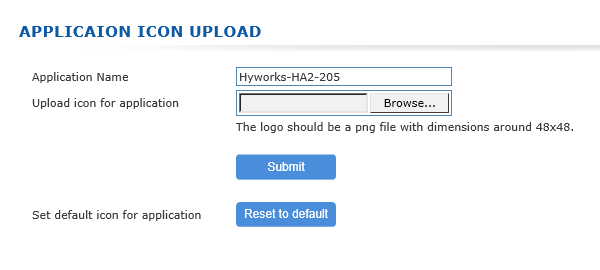Creating custom icon for each application
Create application on HySecure management page and then select application and click on upload icon button to upload application icon. After new icon uploaded when user login into HySecure new icon will be displayed on client /portal.
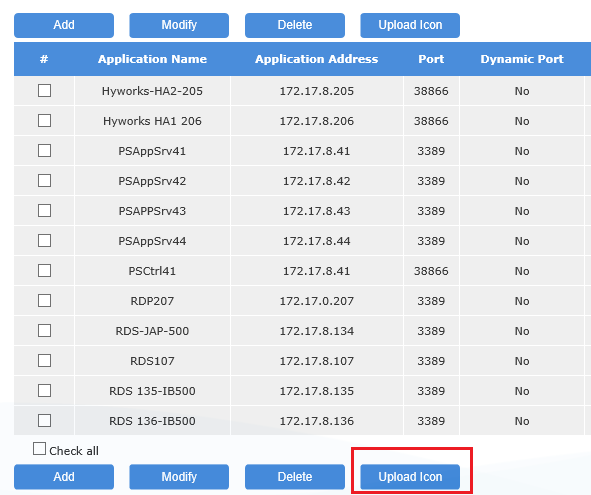
Once click on upload icon button, administrator need to browse icon and click on submit button to upload icon. Icon should be PNG type and size of 48*48. If administrator wants to reset the application icon to default, then click on reset to default button.