Client
Alert
Message: "Your session has expired". What does this message means?
At time of application access sometimes HySecure session expired message will pop up. This is because on HySecure server user session has been expired. It may be due to idle time out setting or may be administrator force log out user session from Gateway. So please login again.
Android
What is the access mode for Android and iOS users?
Users must download Accops mobile app from Android and iOS app stores. AccopsHySecure portal will not work on these platforms.
Android: https://play.google.com/store/apps/details?id=org.accops.tseclient&hl=en
iOS: https://itunes.apple.com/ai/app/accops-hyclient/id1114262913?mt=8
Antivirus
Anti-Virus deletes HySecure client after download?
The anti-virus software on end user machine may block download and installation of the HySecure client. Please add the Accops installer in antivirus exception list. Also add following files and directory in exception list:
c:\Program Files (x86)\AccopsHySecure Client c:\Program Files (x86)\AccopsHySecure Client\vFVPNClientExe.exe c:\Program Files (x86)\AccopsHySecure Client\pvpnadmmgr.exe %appdata%\Roaming\Accops\progateviewer.exe
How to resolve Antivirus not detecting for EPS policy ,hence user not able tologin in Hysecure Client even antivirus is installed ?
Open "Windows Powershell" and run below commands:
- "Get-WmiObject-Namespace Root\SecurityCenter2-Class AntivirusProduct"
- "Get-WmiObject-Namespace Root\SecurityCenter2-Class AntiSpywareProduct" these command will fetch and show Installed Antivirus list which is detected by HySecure Client.
It will detect following points regards installed Antivirus.
-Product name
-Version
-Antivirus is enabled or not
-Last Updated Date
Application
How to confirm that application is accessing using HySecure client only?
When any application is accessible via HySecure client each sent/receive byte for that application will be showing on activity tab on client login window. Using HySecure access publish application and go to system try where you can see HySecure client icon. Right client on that client and go to Show HySecure statistics. It will open client login screen. Here click on activity tab to know how many byte data is going through HySecure client.
Error "Its seems the essential services to run this application are not still ready"?
- HySecure Client uses WMI (Windows Management Instrumentation) Windows Service for Capturing Device Details.
- WMI Service must be Enable and Running on Windows Machine from where user login into HySecure Client.
- If WMI service is Stopped/Disabled on Windows Machine then User should get the above error while login into HySecure Windows Client.
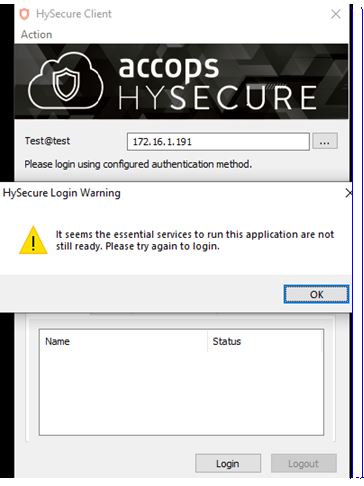
Browser
Which browsers are supported by AccopsHySecure Portal (enabled with HySecure client)?
Accops HySecure client supports following operating systems.
- Latest Chrome
- Internet explorer 10 and above
- Firefox Safari and other browsers on Windows OS are not tested. The above browses on non-Windows OS are not supported.
How to launch web application using default browser?
In HySecure client menu options, Click on Option Web Application Setting. Selects option "use default browser to open web application". If this option is unchecked,then web application will open in IE browser.

How to set HySecure Client launch default browser which is set on user machine?
In HySecure client click on menu options, Click on Option Web Application Setting. Select "use default browser to open web application" check box. If this option is unchecked then web application will open in IE browser.
Client Download
Where I can download HySecure client for desktops?
When user visits HySecure portal, the client is automatically downloaded and installed on end user machine. You can download the client manually using following methods.
- Downloading from HTTP link Go to http://hysecure/gateway/hostname/ and download it from the page
- Downloading from HTTPS link Go to https://hysecure/gateway/hostname/ (NOTICE the HTTPS link)
- Download from Accops Website
You can go to Accops website and download the latest version from Accops website
http://www.accops.com/download-software/
 For latest Linux and MAC OSX, watch out for upgrades from Accops website
For latest Linux and MAC OSX, watch out for upgrades from Accops website
Configuration
How to allow Internet access for process if Internet is blocked?
- HySecure Administrator can allow Internet access to single or multiple process (Teamviewer.exe,AA_v3.exe and AnyDesk.exe) etc.., If Internet Block policy is enable.
- Login into HySecure Client using Security Office.
- Go to HOST CONFIGURATION | Client Settings | Advance Settings.
- Specify comma separated process name(case-insensitive format) in "Specify comma separated list of process to allow internet if internet is blocked. (like TeamViewer.exe, AA_v3.exe)" section.

DATA Directory
What is the data directory of the client?
HySecure client creates additional data files in following directory: %appdata%\Accops\ Following files are stored in this path: Custom Banner, Custom logo, Application icons.
DNS
When to use option "Use hosts file for name resolution"?
Accops HySecure client uses Microsoft Namespace provider (NSP) for name resolution. This module is supported for only 32bit applications till version 5.0.4.0.
If there is a 64bit application, like Microsoft RDP client or Chrome 64bit version, these applications can not resolve the name for application servers which are accessible through Accops HySecure.
For these 64bit applications to resolve name, the method is to use hosts file of end user machine for name resolution.
If the option "Use hosts file for name resolution" is set, the HySecure client will create the name entries in local hosts file on end user machine and delete the same on user logout.
Manual entry in user's hosts file are not required.
Support for Accops NSP for 64bit applications is available from HySecure client version 5.0.4.0 onwards.
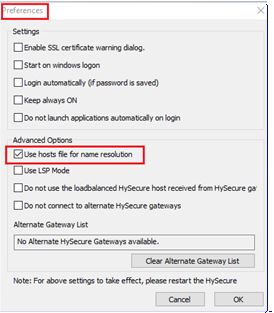
Error
Error "Invalid User Credentials" while login into HySecure Client?
- If Device ID ACL Policy is enable on HySecure Server and If HySecure client didn't capture device details,
while login into HySecure Client or any device parameter got blank then HySecure Client will pop-up
error as "Invalid Credentials", even if user entering correct Username and Password. - Using "cpuld.vbs" script user can verify device parameters details, if any device parameter getting blank
data Or any parameter getting garbage data then user should get above error.
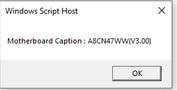

Resolution:
- Issue has been fixed in Latest GA Release HySecure Client-5.1.6.5.
- Upgrade Older HySecure Client with latest release 5.1.6.5.
File system
What is the installation directory for HySecure On-Demand Client (Non-Admin) client?
HySecure On-Demand client (non-admin client) is installedinUser's local application data folder, %localappdata%. The full path is %localappdata%\AccopsHySecureClient .
What is the installation directory for HySecure Full client?
HySecure Full client (admin client) is installed in Program Files directory at path: C:\Program Files (x86)\AccopsHySecure Client.
Filter Module
Error: "Failed to start filtering modules" during login, what should I do?
When user logs into HySecure client for first time, the user may receive error:
Reported Error: "Failed to start HySecure filtering modules. If you have recently upgraded to HySecure client, please try after rebooting the machine." Steps to troubleshoot based on user machine:
- Windows 7 32bit Please install following Microsoft update patch: https://www.microsoft.com/en-in/download/details.aspx?id=46078
- Windows 7 64 bit https://www.microsoft.com/en-in/download/details.aspx?id=46148
- All Other OS Start the client with local administrative rights one time and then login with the user credentials.
- Windows 10 OS with Secure boot enabled or any other operating system
Enable LSP module from client preference settings and then login again.
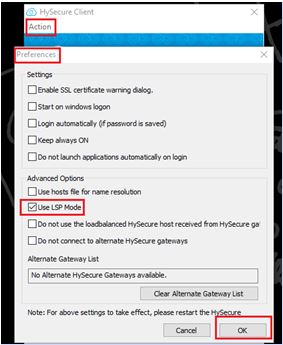
HyID
How to register user's HyID Mobile App?
To register AccopsHyID Mobile App token, please ask user to go to HySecure portal login and login with active directory credentials. When asked for OTP, select "Mobile" as token type. User will now get option to register their mobile device.
User must download the AccopsHyID mobile app from app store and then follow the instructions on the HySecure portal.

Installation
How to install HySecure client?
Download HySecure client on user machine. If it is Full client then local machine administrator rights will be needed, otherwise if it is non-admin client then administrator right are not required. Click on HySecure client setup to open installation wizard, then client on "Install" button to start installation. After installation click on HySecure desktop shortcut to run the client.
Note: If you do not see the below screen, the anti-virus on local machine might be blocking the installation. Please disable the anti-virus or add the HySecure client installer in exception list.

IPV6
Java based web application does not work through HySecure?
The latest version of Java based applications are IPv6 enabled by default. AccopsHySecure does not support IPv6 enabled client applications. Java may use IPv6 sockets even if the target application server is having on IPv4 network address. To force use of IPv4 socket by Java based application, follow these steps:
- On end user machine, Go to control panel
- Open Java control panel icon
- Go to Java tab
- And in options append this line: -Djava.net.preferIPv4Stack=true
- In Windows system settings, create environment variable for system as well as user as _JAVA_OPTIONS="-Djava.net.preferIPv4Stack=true" Contact Accops support if your Java based application still does not work.
Log
How to enable debug log for HySecure On-Demand (Non-Admin) Client?
Debug log for On-Demand (Non-admin) Client will be enable from Local User Registry Settings:
- Open "Run"-->"regedit" press enter.
- Go to "HKEY_CURRENT_USER\SOFTWARE\Fortress"
- Modify "HySecureLogLevel" and set value as "7"
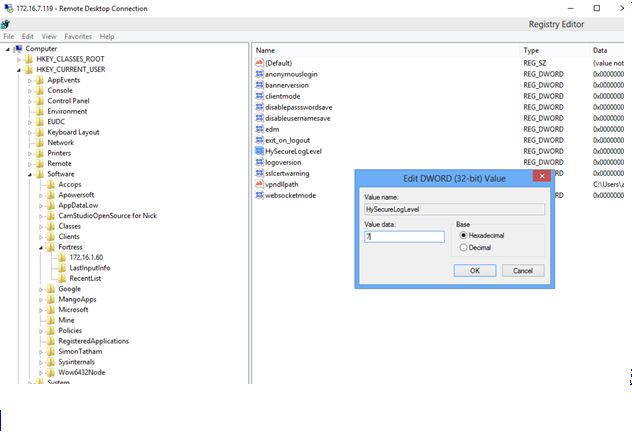
How to get HySecure Clients Logs on User machine?
- HySecure UAC log will create User's "Temp" directory.
- Path : C:\Users\User1\AppData\Local\Temp.
How to get Captured Device Details logs on User Machine?
- HySecure Client's captured Device Details log file will create in User Profile "Temp" folder location.
- Example: C:\Users\admin\AppData\Local\Temp\Accops\epslib

How to enable HySecure client log on user's machine?
HySecure client logs are disabled by default. The enable the logs, create a file on user's temporary directory. %temp%\uaclog.log Please ensure not to create the file with name uaclog.log.txt A quick way to crate this file is : Go to Run menu and run command "notepad %temp%\uaclog.log". It will open notepad and prompt error that this file does not exist and if you want to create it. Choose yes to create the file. Close notepad. Exit the HySecure client and start it again. The client will start creating the logs now. The log data is overwritten every time the client starts. To capture the logs, run the client and run your scenario. Then exit the client and backup the file %temp%\uaclog.log on your desktop.
How to enable debug log for HySecure Full Client(Admin Client)?
Debug log for HySecure Full (Admin) Client will be enable from Local machine Registry Settings:
- Open "Run"-->"regedit" press enter.
- Go to "HKEY_LOCAL_MACHINE\SOFTWARE\Accops\Hysecure Client"
- Modify "HySecureLogLevel" and set Value data as "7".

How to Capture and check NSP logs from User machine?
- Using "DbgView" application user can capture and check LSP logs on User machine.
- Run "DbgView" application.
- Go to Capture | and Enable "Capture Win32,Capture Global Win32" Option from Capture Option.
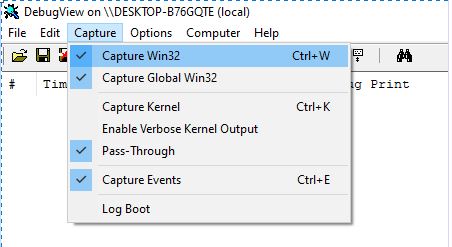
- Then Set Filter as "[NSP]" in filter option.
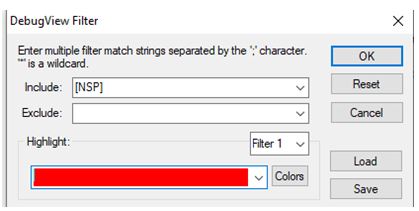
- Then Enable "Use NSP for Name resolution" from HySecure Client "Preference" settings and login into HySecure Client.

Network
What is purpose and how to reset network adapter socket using winsock?
Sometime due to Ethernet/network card socket issues, not able to connect to HySecure Server. - Use below command for reset socket and able to connect to HySecure Server. - Open "cmd" and run "netshwinsock reset" command.
Operating System
Which operating systems are supported by AccopsHySecure client?
Accops HySecure client supports following operating systems.
- Windows 7 32bit and 64bit
- Windows 8 32bit and 64bit
- Windows 10 32bit and 64bit
- Windows Server 2008 R2 64bit
- Windows Server 2012 R2 64bit
- Windows Server 2016 64bit
- Ubuntu 12 32bit
- Ubuntu 16 32bit
- Ubuntu 16 64bit
- MAC OSX 10.0 and above
Support for Windows XP is limited and is available on demand.
Which operating systems are supported by AccopsHySecure Portal (enabled with HySecure client)?
AccopsHySecure client supports following operating systems
- Windows 7 32bit and 64bit
- Windows 8 32bit and 64bit
- Windows 10 32bit and 64bit
- Windows Server 2008 R2 64bit
- Windows Server 2012 R2 64bit
- Windows Server 2016 64bit
Are there different HySecure client setup for 32 bit and 64-bit OS?
No there is no different client setup for 32 and 64-bit OS. Single client setup can install on both OS.
Password
How to change user password using HySecure client?
After login into HySecure client, open HySecure application Launchpad windows and go to Option menu-> Change password. Here user need to enter old password as well as new password to reset new password.
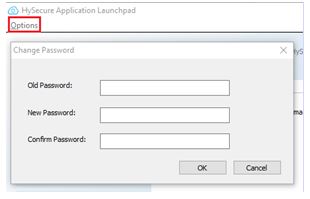
If the user gets "Bind Error", it's a configuration problem on AD for allowing password change over network.
How can user's reset their domain password if they forgot their password?
On HySecure gateway, enable "Self Service Portal". Once enabled, users will see the link "Forgot Password" on HySecure client login window. Users can choose this link to register their profile
so that they can reset their password whenever required. The registration is required when the policy to reset password requires user's pre-registration information like a user PIN, security questions etc. If the Self Service Portal policy is to send a OTP to the user, then pre-registration is not required.
Permission
How to reset HySecure Client service permission ,if Hysecure Client is running in service mode and without set exit password?
If you have enabled the client in service mode without setting exit password. Then logically you are struck. You cannot stop the HySecure service without reset service permission :
Use below command to reset service permission:
- Open command prompt as admin. If your system is 64-bit then cd to syswow64 and run below command:
- PsExec.exe /s cmd /C scsdset "hysecure service" D:(A;;CCLCSWRPWPDTLOCRRC;;;SY)(A;;CCDCLCSWRPWPDTLOCRSDRCWDWO;;;BA)(A;;CCLCSWLOCRRC;;; IU)(A;;CCLCSWLOCRRC;;;SU)(A;;CCLCSWRPLOCRRC;;;LS)(A;;CCSWWPLORC;;;LS)(A;;CCDCLCSWRPWPDTLOCRSDRC;;;BU)
- Above command will reset the HySecure service permission and now you can stop the service from Task Manager and login with SO user and add exit password from HySecure Management Console.
Does HySecure Client require local administrative rights on end user machine?
There are two types of HySecure client:
- Full client: requires administrative rights on end user machine for installation. Admin rights not required for auto-upgrade of the client.
- Non-admin client: Does not require administrative rights on end user machine. Upgrade also do not require admin rights.
Only on one of the client can be set as default client on HySecure portal. Check with HySecure admin about which client mode is configured on HySecure portal.
Proxy
Error: "Failed to connect to HySecure Gateway". How to troubleshoot this error?
When user tries to login into HySecure Gateway, the user may receive error "Failed to connect to HySecure Gateway". The reasons are:
- The user does not have network connectivity. Ask the user to check Internet connectivity.
- The anti-virus on user machine might be blocking access to HySecure Gateway. Ask the user to browser https://hysecurehostname in browser and check if user can access the web page. If the user can access the web page, that means the local anti-virus is blocking the HySecure client. In this case, add the HySecure client in exception list. The HySecure directories and files details are provided in this document to be added to exception list.
- The proxy set in user's Internet explorer is blocking access to HySecure Gateway: If there is a proxy set in Internet explorer, disable it and then restart HySecure client. Test the access. If it works with proxy disabled, then contact the proxy administrator.
- In some scenarios, outgoing port 443 might be blocked for the end user. In this case, contact the local firewall administrator to allow port 443 (HTTPS) traffic access to HySecure gateway.
Remote Meeting
What to do when Remote Meeting does not start on end user machine?
On some user machine, remote meeting may fail to start. It is mainly because of Anti-virus. AV sometimes block remote meeting executable (%appdata%\Roaming\Accops\progateviewer.exe). Please add this progate viewer exe on exception list.
Token
How to get Accops mobile token generation application?
User's must download AccopsHyID mobile app from Android and iOS app stores.
Android: https://play.google.com/store/apps/details?id=com.accops.hyid&hl=en
iOS: https://itunes.apple.com/ai/app/accops-hyid/id1154403268?mt=8
For Windows Phone, use Microsoft Authenticator: https://www.microsoft.com/en-in/store/p/microsoft-authenticator/9nblgggzmcj6
Uninstall
How to uninstall HySecure client from system?
Go to control panel -> Programs and Features and uninstall AccopsHySecure client. Machine reboot is required if the client is a full client. It will prompt the user to reboot the machine. In case of non-admin client, machine reboot is not required.
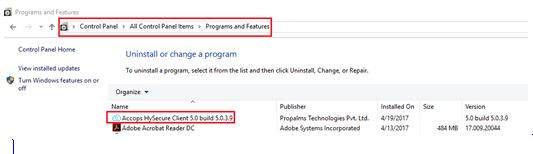
Upgrade
How to upgrade client?
When user's login into HySecure Gateway, the HySecure client checks if there is an upgrade available for the client. If the upgrade is available, HySecure client prompts the user to upgrade the client. If the user selects Yes to upgrade, the client downloads the upgrade and upgrade it. Administrative rights are not required to upgrade.
If the HySecure admin has enabled "Forced upgrade", user's do not get option to choose to upgrade or no. User's see the prompt about upgrade and user's must continue to upgrade, else they cannot login into HySecure.
User
Error: "You do not have access to any application, please choose correct organization"
If the user does not have access to any application in HySecure, user may receive such message. Ask Hysecure administrator to check if the user or user's group is assigned any applications. This error can also come if there are multiple organizations (realms) created in HySecure and user is trying to login into invalid organization, in which the user does not have access to any application.
What is the password expiry / change support in HySecure client?
If the domain password for the user has expired, HySecure client will prompt the user to change the password during HySecure login.
User is not able to access the web application after login into HySecure. How to troubleshoot?
Please follow these steps:
- Please check if the user is using 64bit version of the browser. Name resolution is not supported for 64bit applications till HySecure client version 5.0.4.0. If yes, follow one of these solutions: a. Set the option "Use hosts file for name resolution" in the client preferences on user machine. This machine is specific to this machine and does not roam with the user. b. Upgrade client to latest version which has support for name resolution for 64bit applications. c. Ask user to use 32bit application. d. Ask user to use the application using IP Address and not using hostname.
- Check if there is a proxy set in Internet explorer. Make sure the domain name of the URL is added in bypass proxy list in Internet explorer. If not add the domain name in bypass proxy list and report this issue to Accops support (support@accops.com).
- Make sure the hostname accessed by the application is published in HySecure as an application. Some web applications may start with one URL, say http://intranet.company.com, but then may redirect to http://int2.company.com. In such case, both internet.company.com and int2.company.com must have been published as two applications on HySecure. Otherwise, HySecure client can not resolve int2.company.com and will bypass this URL.
- See that the application is not using IPv6 address. Accops HySecure client does not support IPv6 at this time. The application may use IPv6 sockets even if the target application server is only using IPv4 address. An example of such application is Java based applications. To solve such application, disable IPv6 completely from network applications. In case the application is a Java based application, refer to another troubleshooting item in this article.
VPN
Showing message VPN component upgraded at the time of login, what should do now?
After HySecure client upgradation when user try to login into HySecure client, showing message VPN component upgraded please reboot your system. If user get this message, then after upgrade please reboot user machine and then try to login.