HA (Enable/Disable)
The status of High Availability configuration on the connected HySecure Gateway node of the HA cluster, can be viewed on the Management console by following the steps:
- Open the Management console and expand HIGH AVAILABILITY
- Click on the HA (Enable/Disable) sub menu
- The page displays the current HA status and allows maintenance related activities for HA on the node whose management console is being viewed.
- Each of the options available on this page are described in the table below
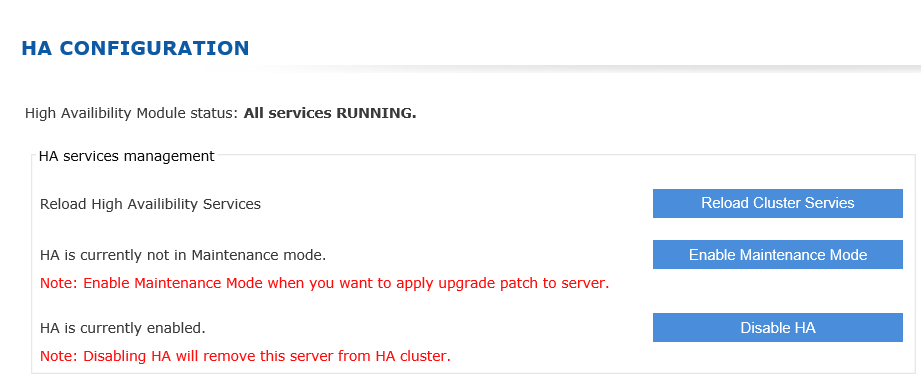
| # | Option | Description |
|---|---|---|
| 1 | High Availability Module status | This displays whether all the HA services are up and running or not, on the currently connected HySecure Gateway. In case, some of the services are not running, these get listed here accordingly. |
HA Services Management
The options for managing HA maintenance related activities can be performed in this section and are described in the table below
| # | Option | Description |
|---|---|---|
| 1 | Reload High Availability Services | In case some of the services of HA are not up and running (as would be indicated on the status information described above), click on the button Reload Cluster Services, to restart the HA related services. This button can also be clicked as a likely troubleshooting option when the node is not performing any HA activity properly. For e.g. if there is a likley DB issue on the connected node, then this button can be clicked. |
| 2 | Enable / Disable Maintenance Mode | Whenever a change is required on the HA configuration OR an upgrade needs to be performed, the connected node should be brought into maintenance mode by clicking on the Enable Maintenance Mode button. Clicking on this mode takes just the HA into Maintenance mode. For performing other configurations, the Gateway needs to be moved to a Configuration State through the HySecure Gateway State page. When the Gateway is in the Maintenance mode, this option will have a button Disable Maintenance Mode clicking which the Gateway will get back into a running HA state |
| 3 | Enable / Disable HA | The button against this option will help in toggling the state. If the current state indicates that HA is enabled and it is required to take the connected node out of the HA cluster, then click on the Disable HA button. This will remove the node from the cluster. If the HA is currently disabled, then this option will have a button Enable HA clicking which the Gateway will get back into HA cluster as per the existing configuration. |