HySecure Components
The core components of the HySecure product are:
- Gateway
- Client
- Management Console
Gateway
Gateway that is a combination of multiple modules, usually resides at the edge of the network, accepts requests from mobile clients to provide access to the organization resources based on the configured policies. The Gateway, also referred as a HySecure Server, comes as part of an ISO image of a security hardened enterprise class Linux distribution derived from CentOS. The Gateway needs to be deployed in a cluster with 1 or more nodes.
Remote Client
The mobile user has to log on to the Gateway to access the organization's resources through one of the following methods:
Desktop Client
Accops HySecure Desktop Client is a small footprint self-upgrading client that is used to log on to the Gateway, without having to use a web browser. The HySecure Client for Desktop also supports non-Windows platforms such as MAC and Linux OS. The Android and iOS version of the client are also available.
Web Portal Login mode
HyLite or HySecure Web Portal mode
The user can connect to the Gateway using the browser and HyLite or HySecure Web Portal mode. This is Client less mode and hence it is not required to download client.
Users using this login mode will be able to access only those applications that published by and RDP based applications.
Hybrid mode
In this mode is client is to downloaded and installed on the user machine without user intervention. User using this logging mode will be able to access web, RDP application.
Administrator has to configure modes that are allowed to the users and users have to choose from the available mode at the time of logging in to the gateway.
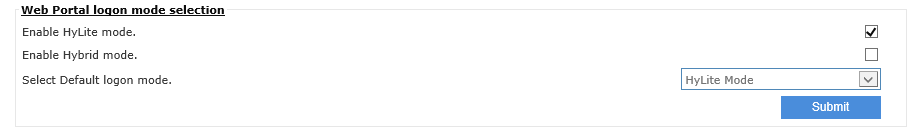
The portal uses the URL scheme to launch the HySecure desktop client and is supported in Internet explorer 10 and above and Chrome.
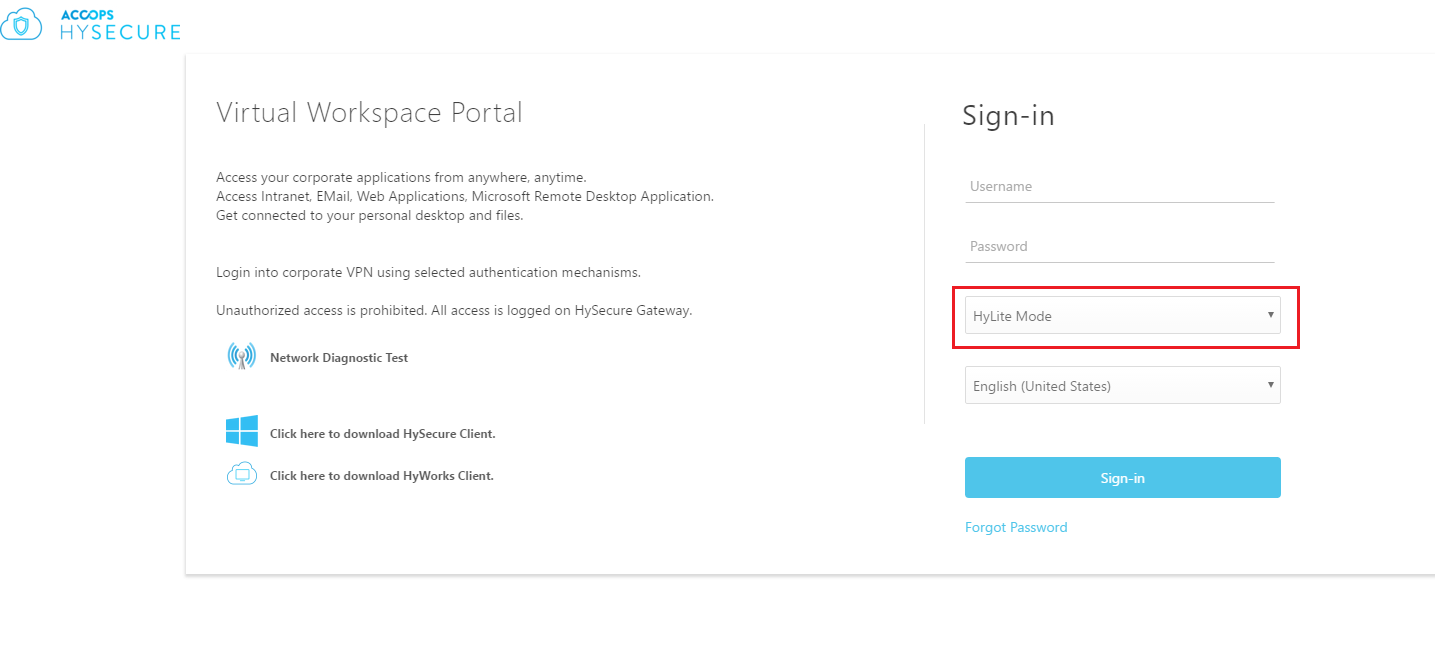
Management Console
Accops HySecure has a web based management console for easy and centralized user management, session management, policy management and server configuration.
The console provides a graphical dashboard to provide information of live users, license usage, resource usage and gateway status.
Reports of user activity can be generated and downloaded.
The management console has built in granular administrative roles. There are two types of administrators: Security officers and Administrators. Both security officers and administrators must log in using certificates which are either third party certificates or are generated locally by the HySecure device.
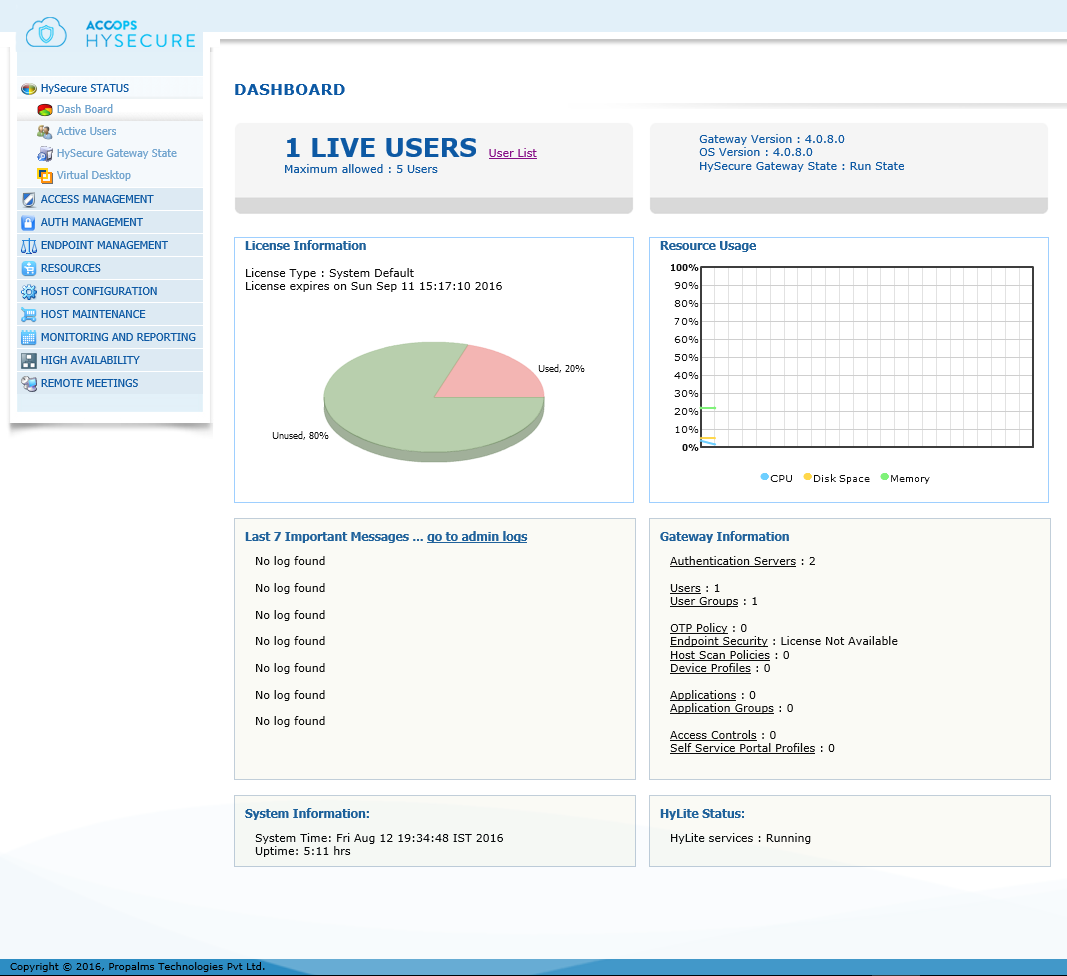
Accops HySecure management console can be accessed through the Web Portal or HySecure Desktop Client login methods. For more information, see Understanding the details of HySecure Management Console.