How To Create An SO (Security Officer) User From HySecure Management Console And Enroll It On the Client
This article will help admins to create an SO user i.e. certificate users, for accessing the HySecure Management console.
Steps
-
Login to VPN with SO user, which is already in place for accessing the HySecure Management console.
-
Got to Auth Management Local users Add.
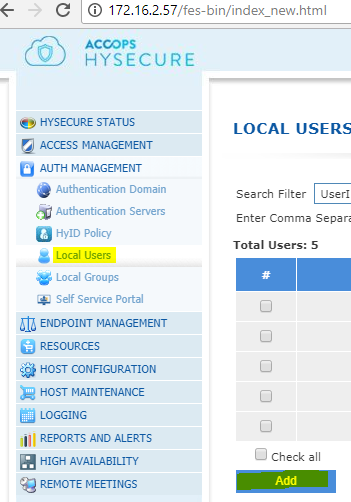
-
Fill the details as shown below (see below user created for demo purpose)

-
Press Submit.
-
Passphrase will be generated, copy it in any notepad which will be used to create certificate on client machine.
-
Download and install the VPN HySecure client on the machine on which you want SO to be enrolled. Open browser > download HySecure client.
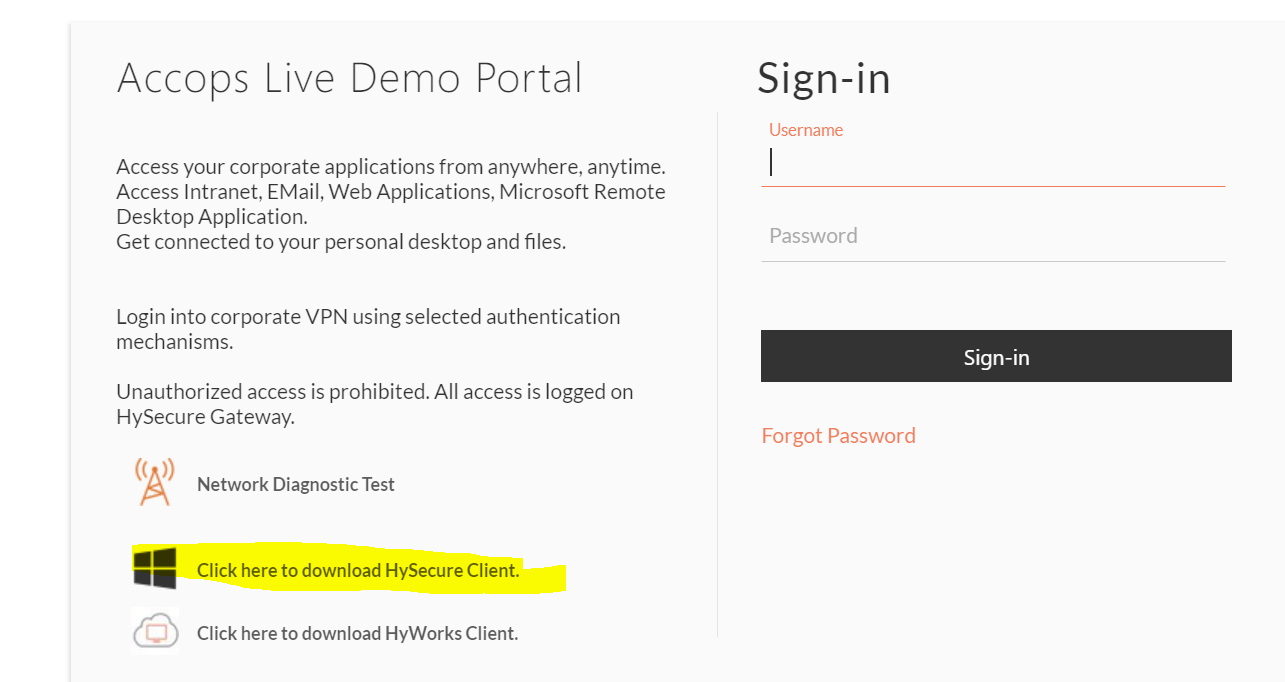
-
Now launch VPN client on desktop Enter VPN name/ IP
-
Check mark "login with a digital certificate"
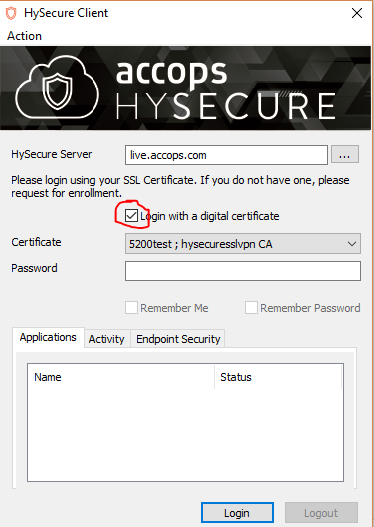
-
Click on Action

-
Click on Enroll certificate

-
Paste the passphrase which was previously saved in notepad.
-
Enter any password submit.
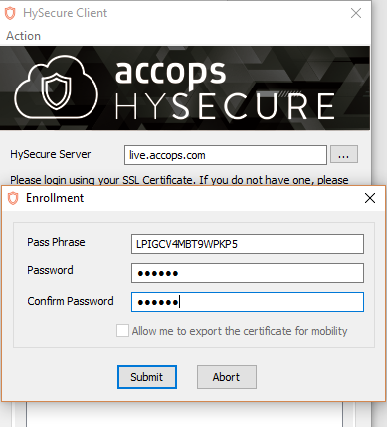
-
Now the certificate import message will be received OK
-
Now launch VPN client again.
-
Enter VPN name/ IP check mark "Login with digital certificate" select the SO ID again your VPN name from drop down menu enter password (same password at point no. 10)
-
You will be logged in to Web management console as SO user and can perform administrative tasks.