Custom Messages
Feature
Administrator can configure HySecure Client to display custom messages when device based policy error is shown to the user.
An custom message can also be configured to append to the actual error message when login error happens except invalid credentials login error.
Configuration:
| Verinfo TAG | Limit | Remarks |
|---|---|---|
| VPN_POST_LOGIN_SUFFIX_MESSAGE | Unlimited Recommended 1024-character limit | No special character supported new line character is not supported. Except: Credential failure this message will be appended to the any Login failure message including custom messages. |
| VPN_CUSTOM_DEVICE_APPROVAL_PENDING_MESSAGE | Same as above | is used when device approval is pending with administrator. |
| VPN_CUSTOM_DEVICE_POLICY_FAILED_MESSAGE | same as above | is used when Policy fails |
| VPN_CUSTOM_DEVICE_POLICY_ALREADY_PENDING_MESSAGE | Same as above | When device approval is already pending with the administrator |
For e.g.
When a user login is restricted due to device based restriction policy and if custom message is configured then the message will be appended and shown as follows:
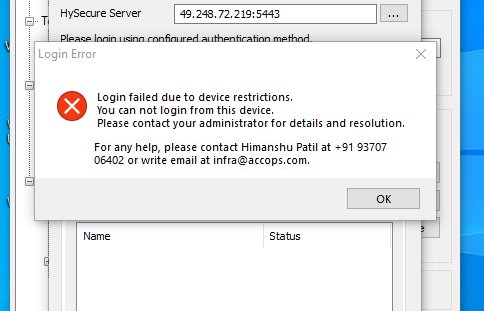
FAQ
Supported Version
Version : 5.1.9.7