How To Integrate SIEM (Syslog) Server in HySecure
This article is intended to show how to integrate the Hysecure Gateway with Syslog (SIEM) server.
Pre-requisites
-
Hysecure Client with proper Security Officer based certificate to login to Hysecure management console.
-
Connectivity from admin's machine to Hysecure Gateway on port 443
Steps
-
Login into HySecure Console with using the certificate generated for your respective Hysecure Gateway & user
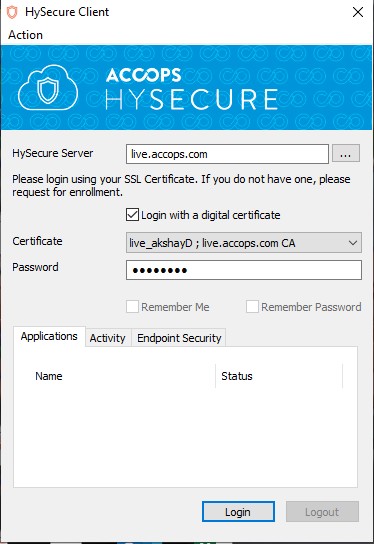
-
After successful login into Admin console, navigate to "Logging" Section and select "SysLog Settings"
-
In Syslog status Select "ENABLE" to start the syslog functionality.
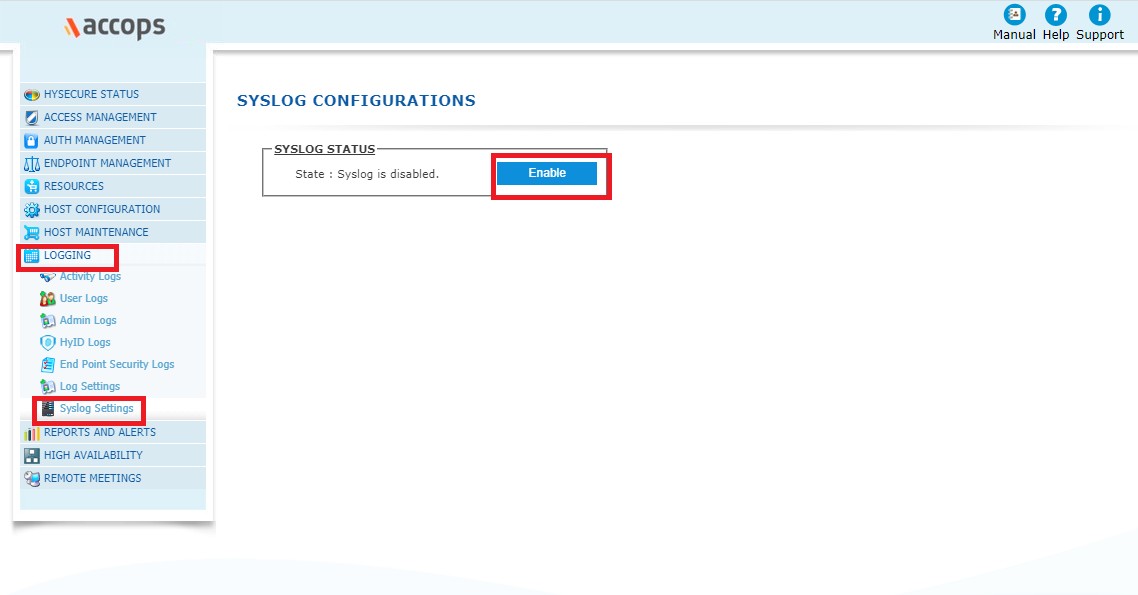
-
Once the Syslog utility is enabled Mention the IP Address of Syslog (SIEM) Server
-
Ensure proper firewall connectivity from HySecure gateway to (SIEM)Syslog Server. The default syslog port is 514. So make sure that this is reachable from HySecure Gateway.
-
Select the Log level According to the requirement.
-
Click on Submit to save the settings.
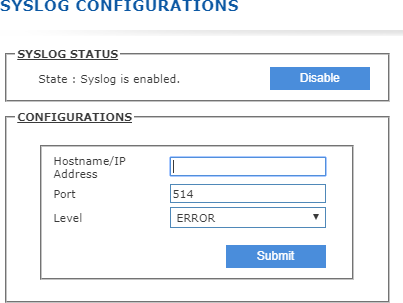
-