set ONmode client
High Availability > HA Configuration screen displays current HA status and allows Installation and restart of HA services.
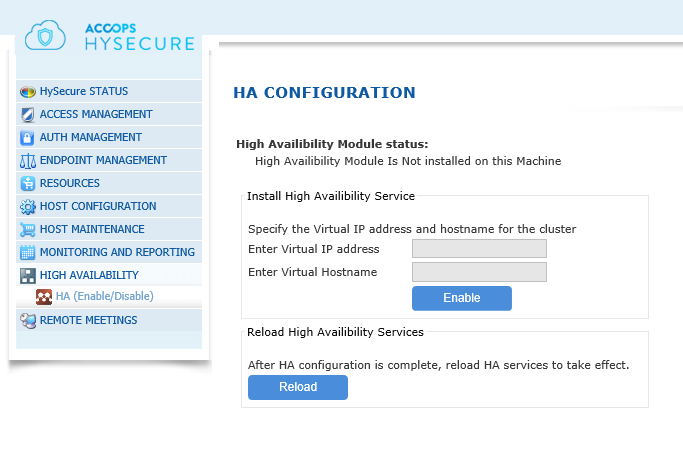
1.To configure, enter the Virtual IP address to be used for the VPN cluster in the Virtual IP address field. This IP address will be assigned automatically to the active load balancer. 2. Enter Virtual Hostname in the Virtual Hostname field. This will become the hostname of the cluster. This hostname will be used to generate all SSL certificates. If the VPN gateway is to be published over Internet, using a valid SSL certificate, this hostname should be publically routable and SSL certificates will be generated with this hostname. 3. Click Enable to complete. 4. Whenever high availability configuration is modified, high availability services need to be reloaded using the Reload button.