integrate with RADIUS
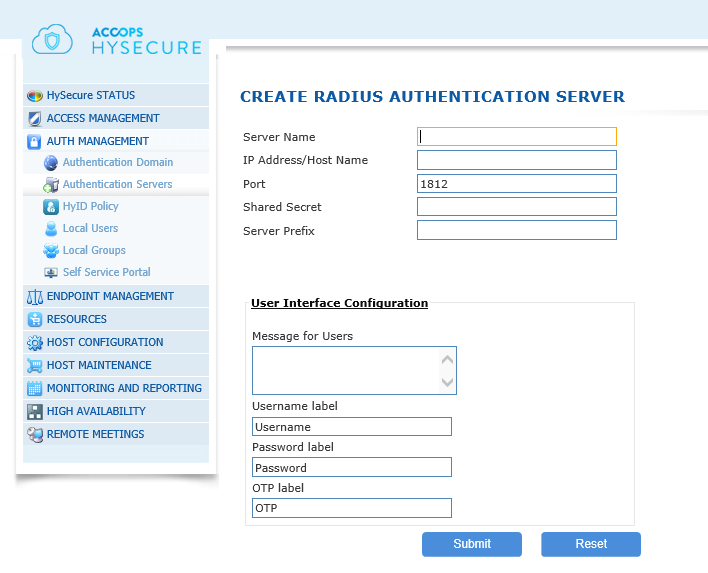
- Type an identifier of the External RADIUS Authentication Server in Server Name field.
- Type the host name, or FQDN of the RADIUS server, in the Host Name field. The default RADIUS port number (1812) is displayed in the Port field. Please note that you can change this port number as needed.
- Type the administration password of the RADIUS server in the Shared Secret field.
- Click Submit to save the configuration data or Reset to clear all data in this screen. Radius configuration info updated successfully message will be displayed. NB: The AD/LDAP and RADIUS users must download the root certificate (cacert.cer) and import it to the list of Trusted Root Certification Authorities.