This section in release notes, provides the details of new features and enhancements in HyWorks v3.3-GA hot-fix1 release.
New Features
Support of multiple domains [#13146]
From this version onwards, it is possible to configure multiple domains and provide access to shared hosted desktops or personal virtual desktops associated with those domains. Domains can be configured using Desktop Pool wizard.
For Shared Hosted Desktops one needs to specify login credentials and use default domain or specify domain to be used.
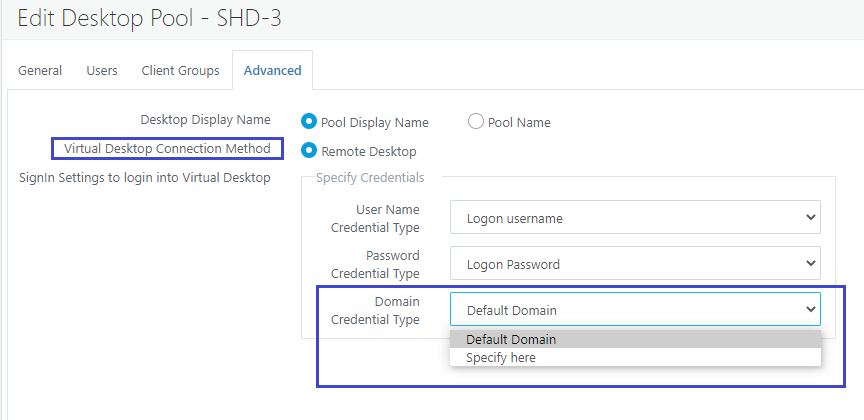
For Personal Virtual Desktops: one needs to specify login credentials and use default domain or specify domain to be used. One can also configure login credentials for all desktop sessions in desktop pool.
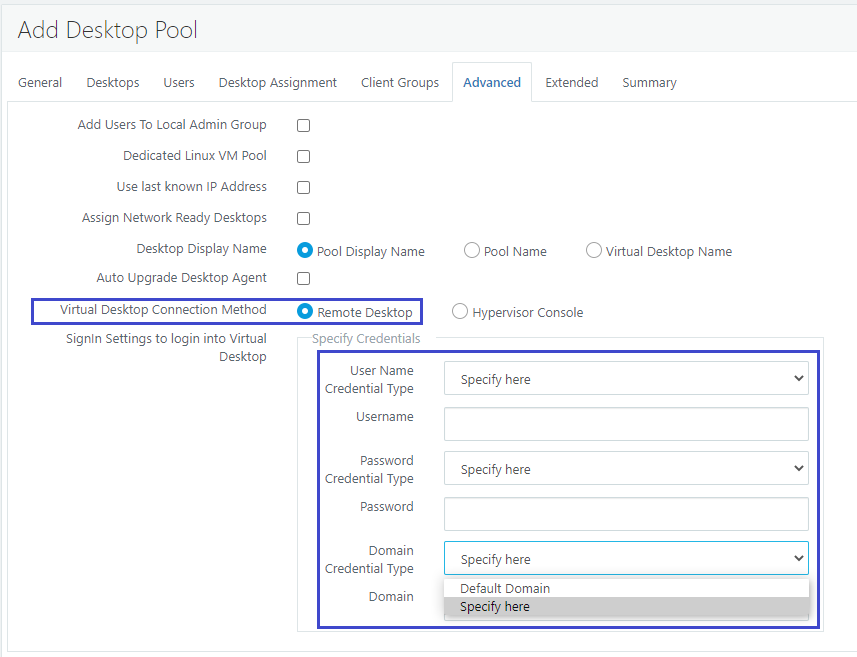
Currently this configurations is applicable for desktop pools only.
Console Access of VMs on VMware vSphere Server [#14880]
By default, Remote Desktop mode is used to connect to a virtual desktop. From this version, it will be possible to provide even the console access of VMs on VMware vSphere Server. This requires VMRC client installed on user machine. Refer How to connect to hypervisor console in HyWorks for more details.
Latest HyWorks Windows Client is required to provide console access for vCenter/ESXi.
One needs to enable console access from:
Management Console > Desktop Pool > Add/Edit Desktop pool > Advanced > Virtual Desktop Connection Method
-
Remote Desktop: For usual remote access of virtual machines
-
Hypervisor Console: For console access of virtual machines.
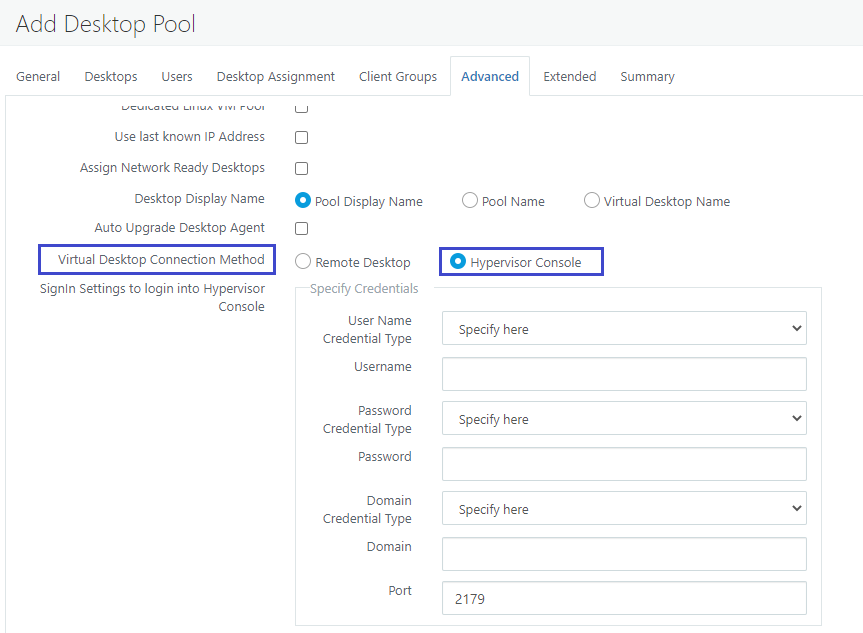
Currently Console connect (VMware) is not supported with Linux/ MAC based endpoints or HyLite.
Enhancement
Desktop Pool wizard - Virtual Desktop Connection Method
In HyWorks v3.3-GA-HF1 release, following two virtual desktop connection method is defined to get following two conflicting options combined:
-
Hypervisor Console
-
Remote Desktop
In previous releases, these options were provided as distinct functions with following labels:
-
Use Pool Credentials
-
Use Connect Console