Additional Configuration: Desktop Provision Customization
Provisioned Desktops -- Customization Specification
You can customize the cloned image used for provisioning new desktops using HyWorks Desktop pools. HyWorks uses Microsoft Sysprep utility or HyWorks Hyprep utility integrated in HyWork DVMTools to customize the Windows machines. Following configurations are used in Desktop tools to customize the VM:
-
Owner Name: Registered Owner of the Desktop
-
Organization Name: Registered Organization name of the Desktop
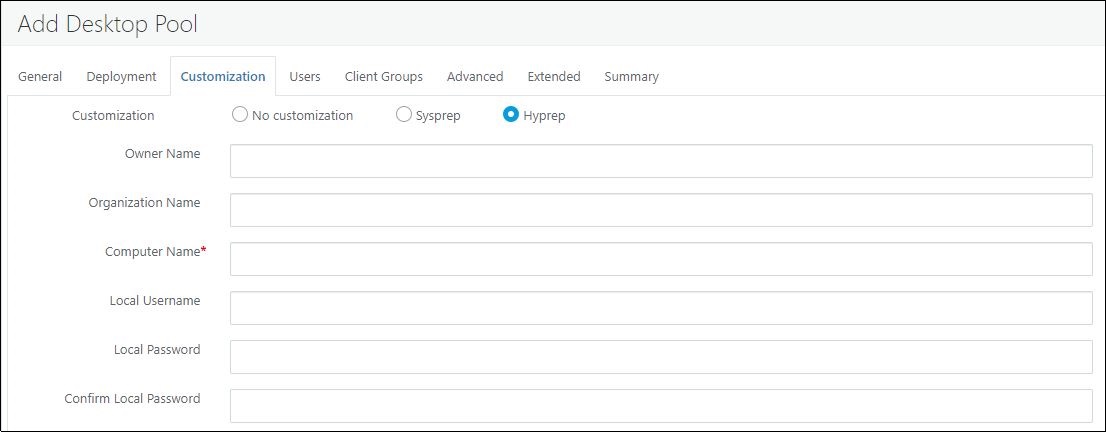
-
Computer Name: Computer name of the Desktop. To keep each Desktop identical HyWorks Controller will append the provided computer name with hyphen and a unique number in format Desktop Name-XXXX (Where XXXX represents numbering starting from 0001). Computer name cannot be more than 15 characters long. (* Mandatory field if customization is enabled)
-
Local Username: The new local user to be created on new Desktop. (Optional)
Warning
If Local Username field is left blank then make sure that at least one local admin other than Administrator user is already available on gold image. This is required as post Sysprep administrator user gets disabled and could lead to configuration with no local administrator.
-
Local Password: Password to be set for new local user (* Mandatory field if local username is provided)
-
Workgroup/ Domain Configurations:
-
Join a workgroup is selected by default and requires entries in Workgroup Input box

-
Join a Domain: To join new desktops to the exsiting Domain, configure following fields:
-
Domain Name: e.g. accopssystem.com (* Mandatory if Join a domain combo box is selected)
-
Username: User with privileges to join a machine to domain e.g. domain admin user (* Mandatory if Join a domain combo box is selected)
-
Password and Confirm Domain Password: Password for domain admin user (* Mandatory if Join a domain combo box is selected)
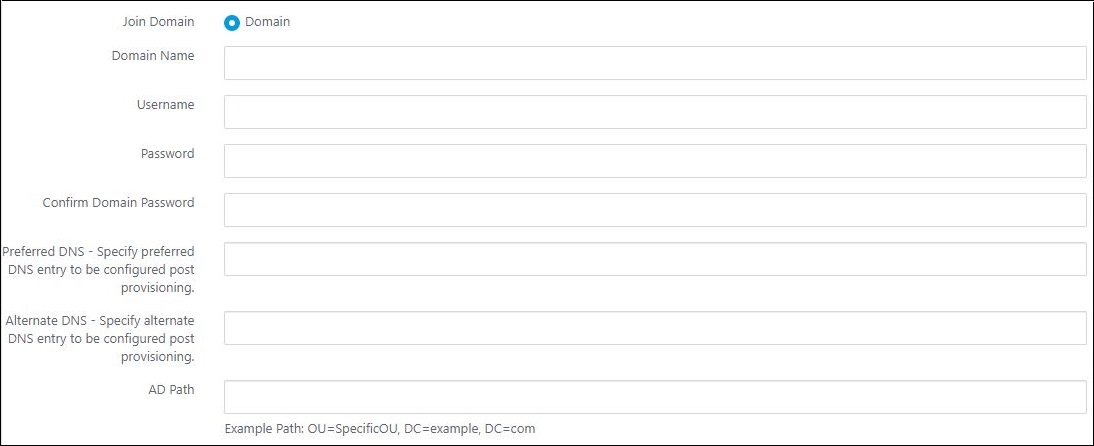
-
-
-
DNS Configurations:
a. Preferred DNS: Preferred DNS to be configured in network settings (Optional)
b. Alternate DNS: Alternate DNS to be configured in network settings (Optional)
-
AD Path: Full OU path to which this computer should be registered. The provided domain username should have adequate rights to create objects in specified OU. (Optional)
-
Select Locale: For configuring local language of new Desktop
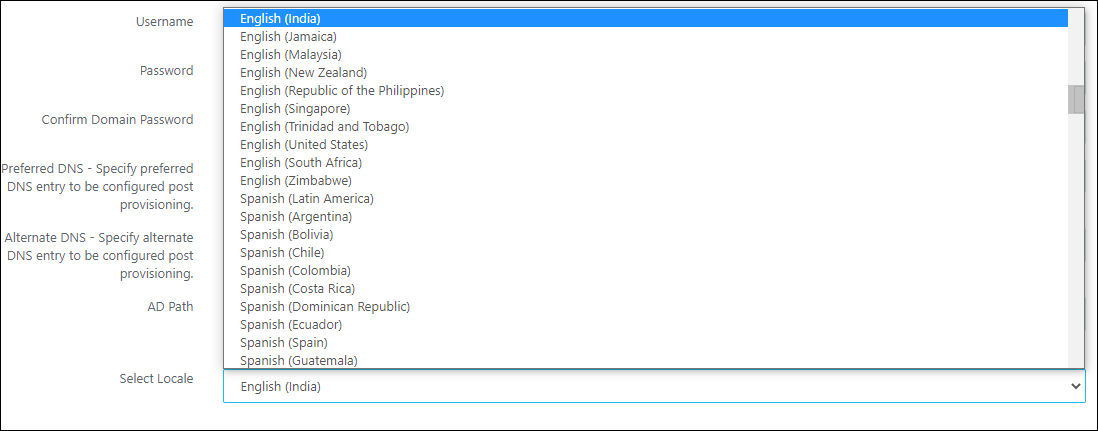
-
OS Product Key: Provided product key will be applied on new Desktop however if creating multiple Desktops then this should be mass activation key or should be left blank for activating the OS later manually.
