Hyper-V Connector in Maintenance Mode
Hyper-V Connector in Maintenance mode allows following actions:
Note
- Running HyWorks setup from from UNC path is not supported and will result in setup failure. It is needed to copy HyWorks setups locally on target servers instead of running them from UNC path.
- Running HyWorks setup may also fail during file extraction, if logged-in user is having roaming profile. In this case, login with local administrator user will be required.
Un-installation
Below sections describe the un-installation process for the following servers:
-
Windows Hyper-V Servers
- Servers with GUI
-
SCVMM Servers
Un-installation on Hyper-V 2012 R2 / 2016 with GUI
For uninstalling Hyper-V Connector from Hyper-V server, follow the below given:
-
Connect to Hyper-V server with user credentials having local administrator privileges, go to Control Panel > Programs and Features
-
Select Accops HyWorks Hyper-V Connector from installed programs list and click Uninstall
-
On Warning prompt, click Continue and on Program and Features dialog, confirm the Un-installation by clicking Yes
-
Uninstaller will be initialized
-
Select Uninstall in Maintenance windows and click Next to uninstall Hyper-V connector.
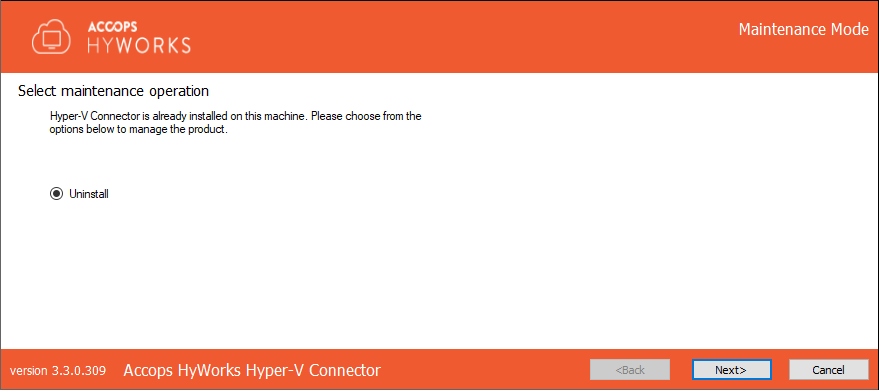
-
Click Uninstall to confirm
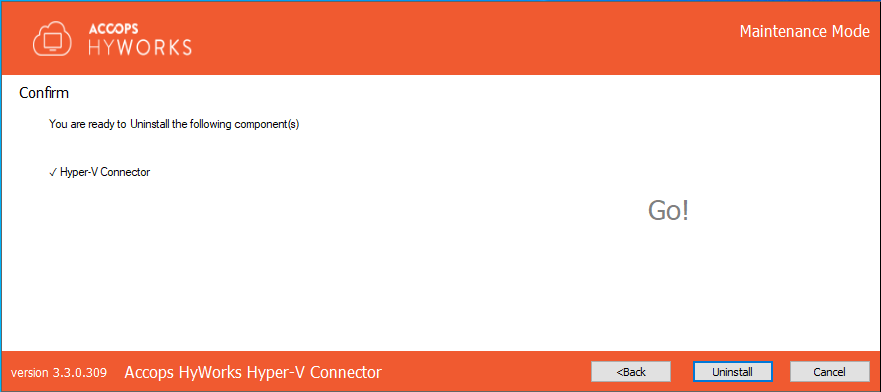
-
Uninstallation process will start and progress bar will be displayed. Wait for the process to get completed.
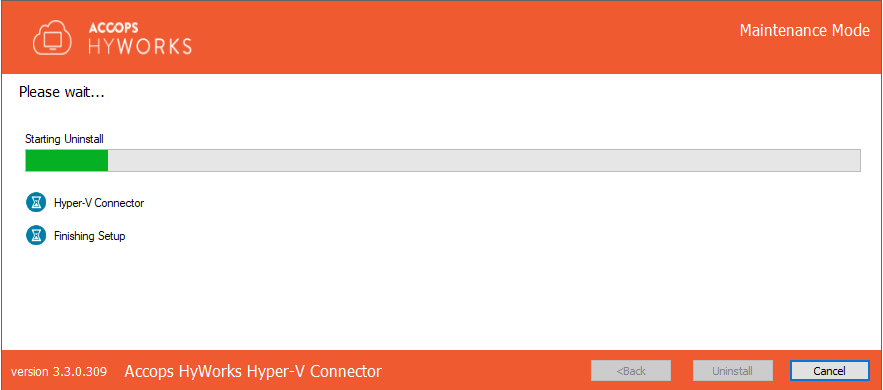
-
Once the process is completed, click Close to exit the installation wizard.
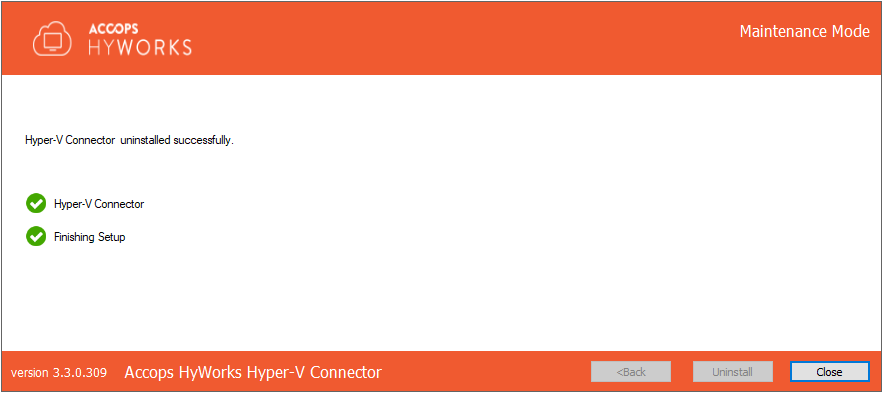
Un-installation on SCVMM 2012R2/ SCVMM2016
Un-installation process on SCVMM server is same as described in section Hyper-V 2012R2/ 2016 with GUI
Upgrade and Repair
It is recommended to uninstall the existing setup from Hyper-V/ SCVMM server and before installing the updated connector version.
As connector does not have any local preserved data, data will not be lost due to un-installation.
Installation Logs
For any troubleshooting or verification purpose, HyWorks installation logs can be used. Installation logs are created at following location:
<Hyper-V Installation Directory>\Hyper-V Connector\Logs, e.g.
C:\Program Files\Accops\HyWorks\Hyper-V Connector\Logs