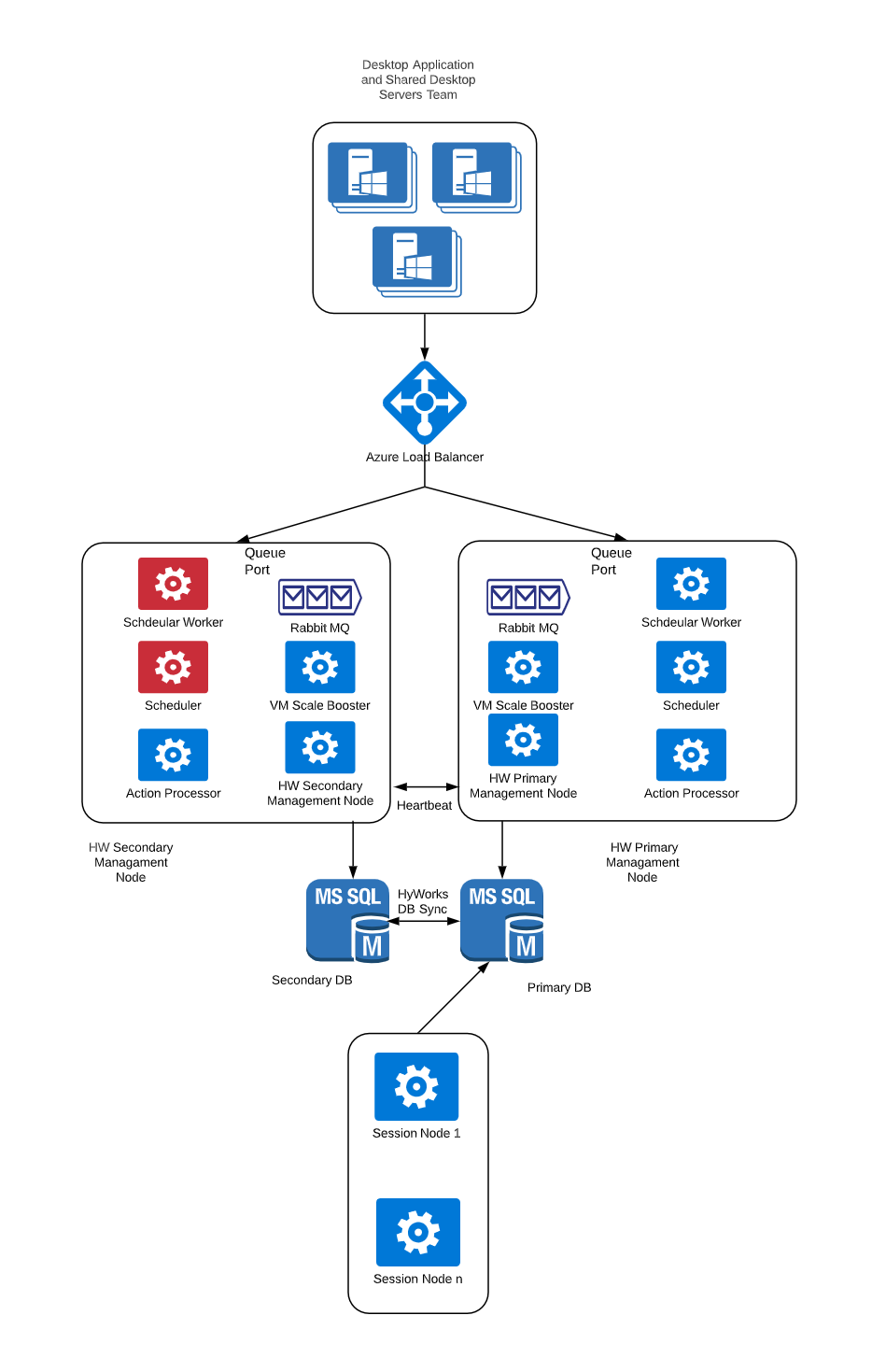Accops Managed Automatic Power Management
Session team power management feature provides feasibility to reduce the unused resource consumption by managing power operations for managed SHD server teams based on resource access demand.
Resource cost matters a lot in case of cloud infrastructure. Every minute is chargeable in cloud infrastructure and power management feature plays a vital role in cloud to reduce cost by powering off or deleting the resources in non-working hours.
HyWorks v3.3-R2 or later is integrated with feature sets to dynamically deploy session host servers in a team on-demand as well as doing automatic power management as per usage inside a session team. To configure and use capacity planning following information is provided in this section:
Supported Controller Version
HyWorks v3.3-R2 is integrated with features for on-demand session host server provisioning and automatic power management.
Capacity Plan
Capacity plan defines required number of servers at a given point of time in a day. The purpose of capacity plan is to keep SHD servers ready for sessions as per plan and to save resources by powering-off them when not needed or not in-use. Based on session load pattern, plans can be assigned to teams, e.g., plans for weekday and weekend. Each team can be assigned multiple plans based on session usage pattern.
Below diagram shows the live user session pattern on weekdays and weekend. Mostly resource utilization or user sessions are high during working hours, but gets reduced during non-working hours on weekdays and very limited resource utilization on weekend. So capacity plan needs to be defined as per the usage pattern on weekend and weekdays.
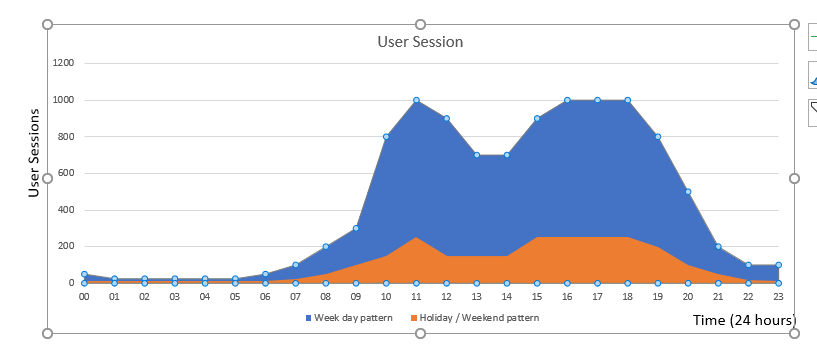
Figure : Typical user session pattern on weekday and holiday.
Below diagram shows the sample capacity plan definition UI for weekday
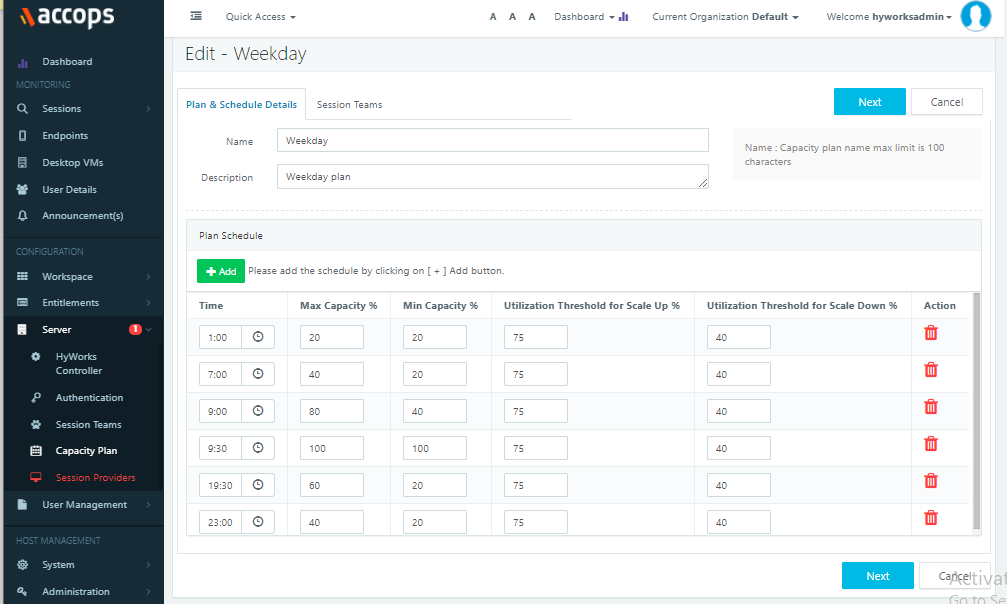
Figure: Sample capacity plan weekday based on user session pattern
Architecture and Component Introduction
The automatic power management of session host servers requires following components:
- HyWorks Controller: v3.3-R2 or later
- Scheduler
- Action Processor
- VM Scale Booster (Optional, but recommended to have for faster session host server status syncing)
Component Description and Role
-
Scheduler: HyWorks scheduler is having two sub-components Scheduler-Worker and Scheduler Service. It is installed on both primary and secondary HyWorks Controllers. Scheduler performs following two important functions:
- Receives input from controller on capacity plan creation, modification and deletion and creates corresponding schedules in controller database
- Scheduler worker works as a clock, sends the input to queue, whenever a respective plan (schedule) to be executed. Action processor gets it from queue and act accordingly.
-
Action Processor: Action Processor is the brain of capacity planning, it takes inputs from the controller and decides the current capacity, and then takes actions accordingly. It is installed on both primary and secondary HyWorks Controllers. It processes the two types of messages pushed by the scheduler:
- Plan Implementation: Simply saving capacity recommendations in controller
- Team Scale: Triggering power-on, power-off, cloning jobs as per schedule or scaling requirements
-
VM Scale Booster: Optional component but very much recommended for large deployments. VM Scale booster, works as a micro-service to receive updates from session host servers and DVM agents on service status and regular heartbeats and thus reduces a large overhead on controller to manage status of all session host servers using polling.
Interaction of Scheduler and Action Processor with Controller
- Below diagram describes the interaction between different modules
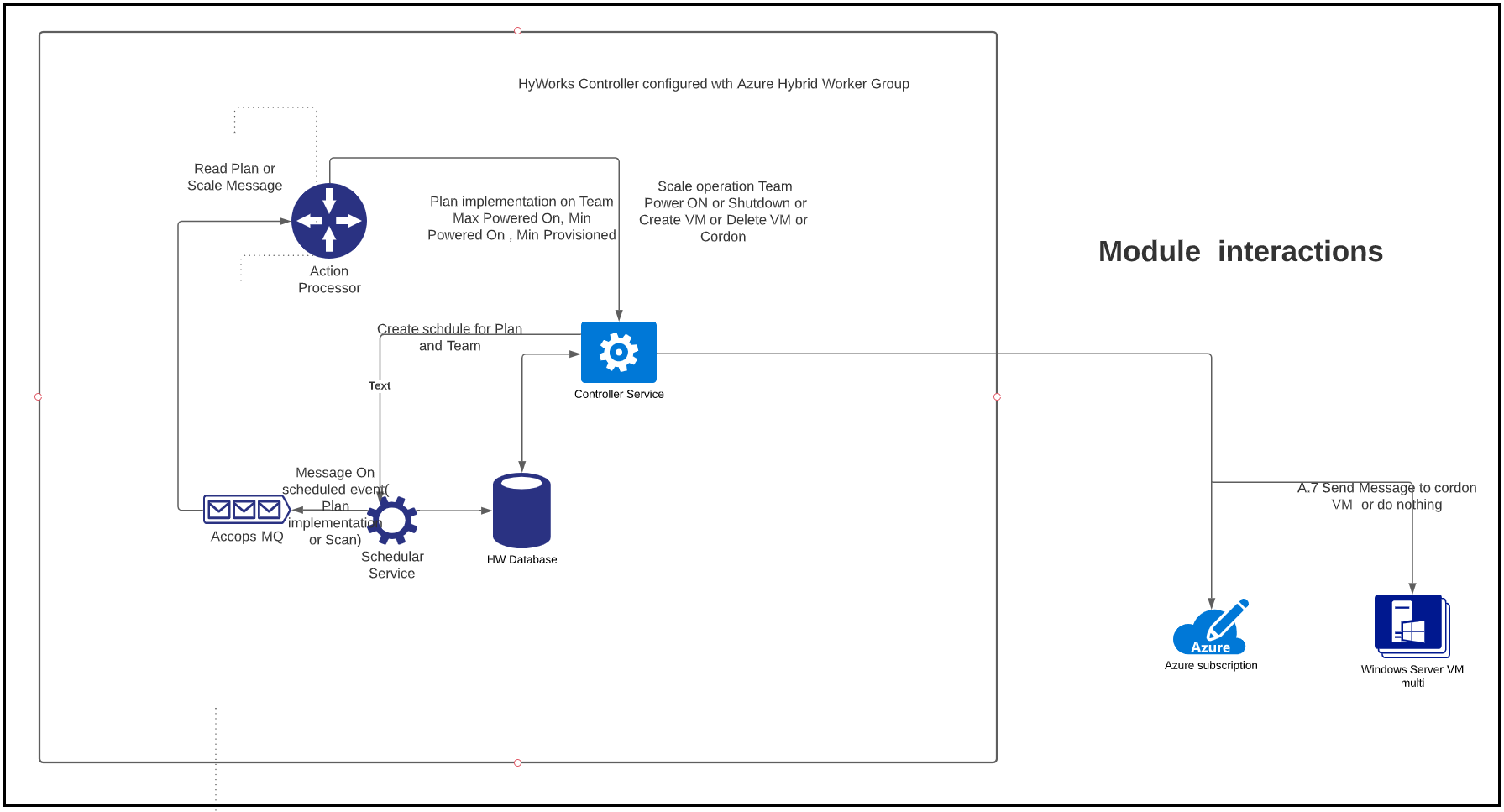
HA Deployment of Scheduler and Action Processor with Controller.
- Below diagram describes, where scheduler and action processor modules should be installed with HyWorks Controller cluster.
- Scheduler service is a stateful service, so it can not be run on multiple nodes. Therefore it is shown as red on the secondary controller. HyWorks Controller manages the scheduler service state base on it's mode.
- Controller always tries to keep scheduler services running on Primary node and keeps it stopped, if controller mode is other than primary.
Note
- Admin needs to enable Manage Scheduler Service setting from advanced config to manage this scheduler service state by the controller. If it is false then the controller never starts or stops the scheduler service based on controller mode.
- Below diagram describes where the Scheduler and Action Processor services installer.