Publish and Deliver Linux Applications from Linux SHD Servers in HyWorks
Following are configurations in HyWorks that will enable virtual shared hosted desktops and applications delivery.
Linux applications can be published via HyWorks Management Console using following steps.
-
Go to Workspace > Application > Add
-
Select Application Platform as Linux
!!!Note: Linux SHD Servers does not support file system browsing to select and fetch applications details and thus application path must be provided manually.
-
Enter the application display name and application path for the application to be published.
Application path examples:
-
/usr/bin/gedit
-
/usr/bin/google-chrome
Refer section Identifying Application Path on Linux SHD Server for identifying the application path.
-
-
Go to Additional Settings > Access Settings.
-
To show applications in client application tray enable option Portal and Client.
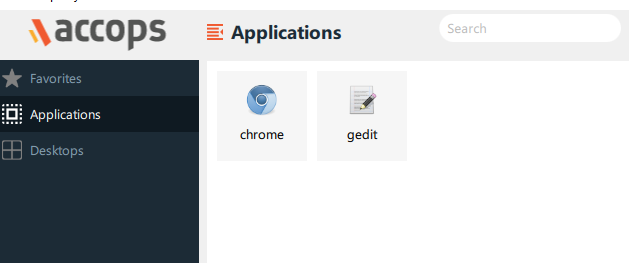
-
To create application shortcuts on SHD, enable option Create Desktop Shortcut on Shared Hosted Desktop; Pin Application to Start Menu on Shared Hosted Desktop to configure application shortcuts in Linux shared hosted desktop sessions.
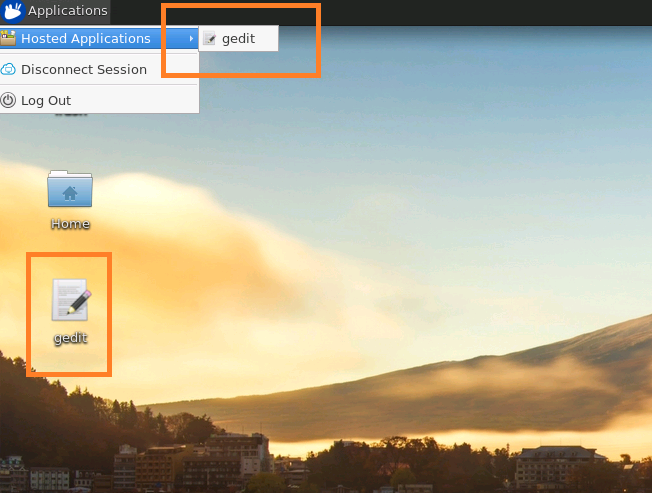
-