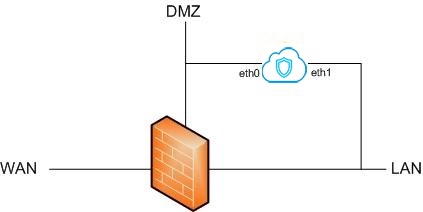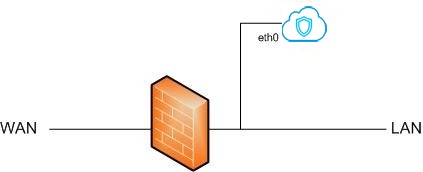Network Configuration For On-Premise Platforms
Important
The steps to configure network parameters for a node for any on-premise platform - custom appliance, VMWare ESXi or Hyper-V; are same. For the virtual environment, you need to switch on the VM to move on to the next steps.
Configure HySecure IP adress
-
Log in to the Accops OS Console with the credentials consoleadmin and adminconsole. Change the password after first login.
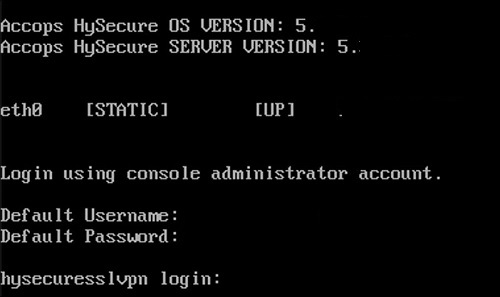
-
You need to assign an IP address to HySecure server if you want to manage HySecure from Web Management console. By default, static IP address 172.17.9.100 is assigned to the first network interface card of HySecure. Browse to https://hysecure-IP-address.
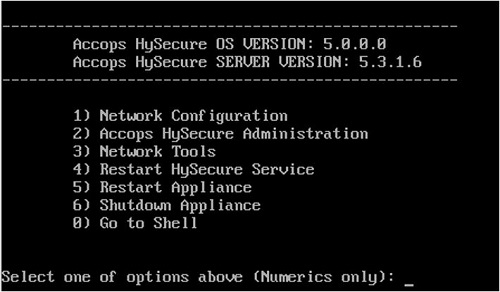
Navigate to Network Configuration > Configure Ethernet Device.
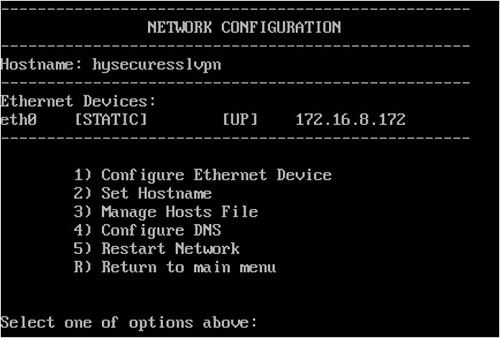
-
To configure the eth0 interface type 0 then hit Enter.
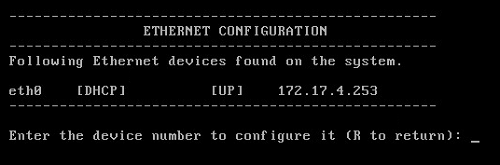
-
Select 1 to assign static IP address to the interfacce or 2 to configure DHCP option.
Note
Configuring HySecure with static IP is always a good practice.
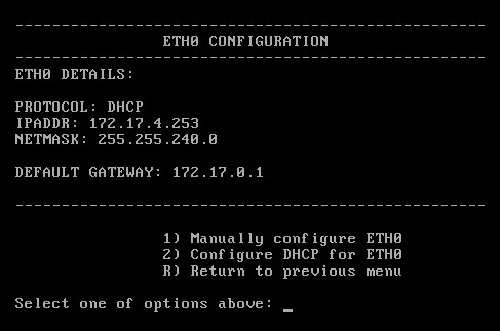
-
Enter the IP address and choose y to apply the configuration.
-
The network service will restart and you will be prompted to press a key to continue when it is finished.
Set Hostname
- Log on to Console.
- Navigate to Network Configuration and Network Configuration.
- Type the fully qualified domain name that users will use to access this HySecure server and press Enter.
-
Press any key to continue.
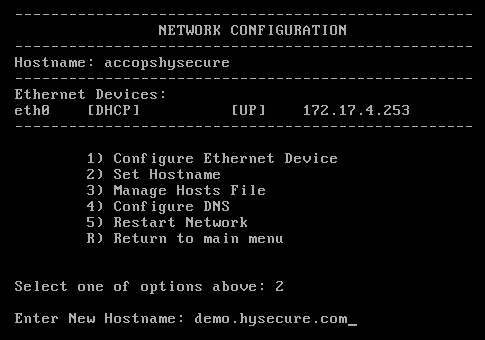
Important
- Accops HySecure resolves requests only through hostname. The hostname should be set before starting configuration. Changing hostname after configuration affect entire whole set up and will require reconfiguration. For instructions on all other commands available use management console.
- Installation and configuration of HySecure server can be performed using both the Accops OS Console or through the web based management console. Shell access is required by Accops Support team only for the advance troubleshooting.
From Accops Console OS, you can also:
- Manage the Host File
- Configure DNS
- Restart the Network
Notes
- Accops HySecure installs with a default static IP address of 192.168.1.100.
- The HySecure virtual appliance is shipped with two Ethernet interfaces and by default DHCP is enabled for second NIC.
- The most common configuration scenarios for Accops HySecure are shown below.
- Depending on your chosen network configuration you will need to setup your network interfaces to suit.