Local Groups
Local Groups simplify the application of control policies by organizing local HySecure users into logical groups, as determined by the Administrator.
The Local Groups page is designed to manage local groups, which includes their creation.
View Local Groups
To view the existing local groups:
- Log on to the Management Console.
- Go to User > Local Groups.
All the Local Groups will be listed on this page in a tabular manner with the following information for each group:
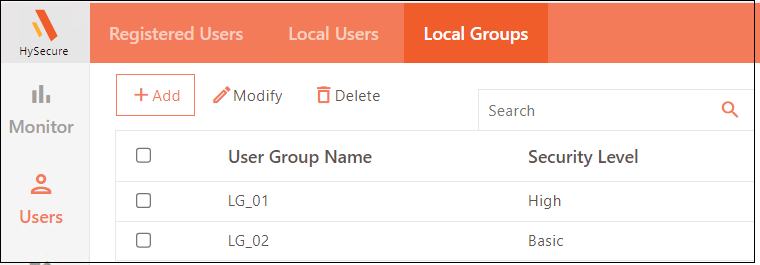
| Field | Description |
|---|---|
| User Group Name | Displays the local user group name. |
| Security Level | Displays the security level assigned to the group. The group can be classified as High / Basic. The Basic security level is linked to Low Security Users. High security level is linked to SO, Administrator, L1 Support user, and Monitor type of users. |
Search Local Groups
To filter or search for a user or group/s, enter a full or partial group name-related keyword in the "Search" text box. Click the "Show" button to display the filtered list.
To view the complete list, enter the asterisk symbol (*) in the "Search" text box and click on "Show."
Create a User Group
-
Log into the Management console.
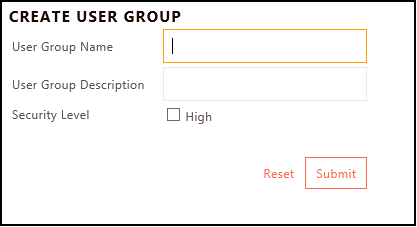
-
Go to User > Local Groups, click Add and provide the following information.
Field Description User Group Name Local Group name. User Group Description Description helps recall the group's purpose. Security Level Enable if the users of this user group are certificate-based users. -
Click Submit to create a Local Group. Once the group is created, modify to add users to the group.
Modify Local Group
Modify the user group to add user, move users from one group to another or update group details. A single user can be a part of multiple Local Groups.
-
Log on to the Management console.
-
Go to User > Local Groups, select the group whose members will be modified, and click. Add or Delete members from this group and click Submit for the changes to take effect.
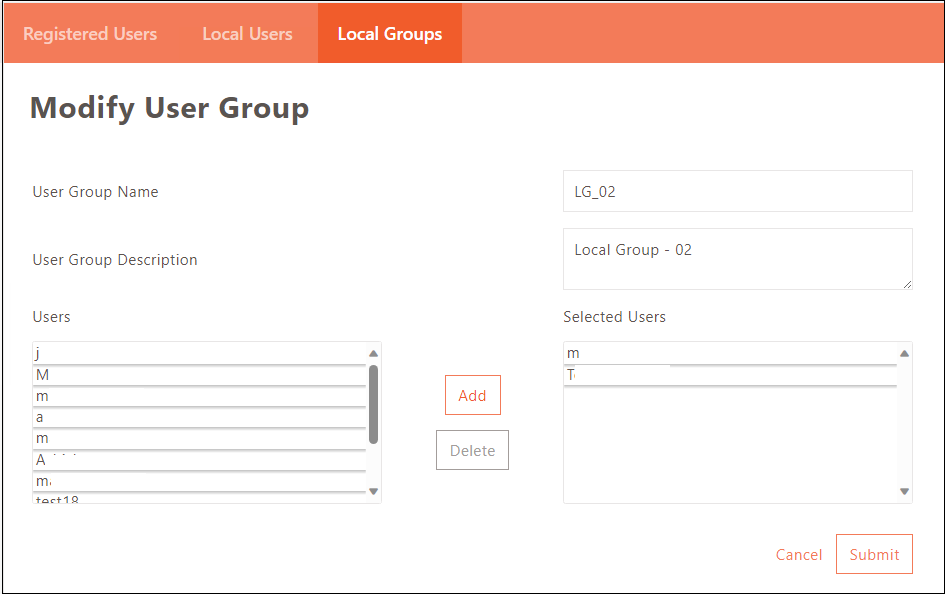
-
Similarly, the User Group Description can also be edited.
Delete Local Group
-
Log on to the Management console.
-
Go to User > Local Groups and select the checkbox against the groups you want to delete.
Note
All the users in the group need to be deleted to delete the Local User Group.`
-
Click the Delete.