Change Cluster Status
Cluster Management
The status of the High Availability configuration on the connected HySecure Gateway node of the HA cluster can be viewed through the Management Console using the following steps:
- Log on to the Management Console.
- Go to Settings > Cluster > Manage and click the HA (Enable/Disable).
- This page displays the current HA status and allows maintenance-related activities for HA on the node whose Management Console is being viewed.
- Each of the options available on this page is described in the table below:
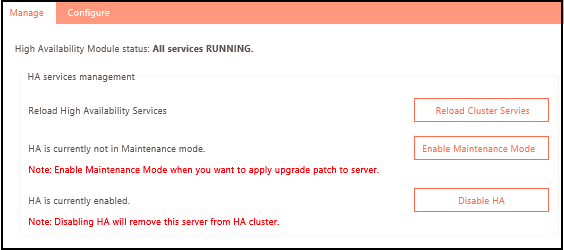
| Field | Description |
|---|---|
| High Availability Module status | Displays the status of the HySecure Gateway's HA services. Any inactive services will be listed here. |
HA Services Management
The options for managing HA maintenance-related activities can be performed in this section and are described in the table below:
| Field | Description |
|---|---|
| Reload High Availability Services | To restart HA services if they are down (indicated by the status info). This is also useful for troubleshooting performance issues like a DB problem on the connected node. |
| Enable / Disable Maintenance Mode | To modify or upgrade, enable Maintenance Mode by clicking Enable Maintenance Mode. This temporarily disables the HySecure Appliance. Disable Maintenance Mode to bring the gateway back to a running HA state. |
| Enable / Disable HA | Use the button to toggle the High Availability (HA) state of a node. Click Disable HA to remove the node from the cluster if HA is currently enabled. Click Enable HA to add the gateway to the HA cluster if HA is disabled. |