Backup And Restore
HySecure gateway provides support to backup User/System configurations and policies to restore on the same/different gateway as required.
User Backup Restoration
Use Case
-
To restore user configurations on the same gateway in case of accidental deletion or if policies need to be reverted.
-
To set up a disaster recovery (DR) environment by restoring user backup on another gateway.
Scope
User backups can only be restored on the same version or later versions of the HySecure gateway. Refer to the release notes for supported versions.
Configurations
User backup includes the following configurations:
- HySecure policies such as Access Controls and HyID policies.
- HySecure configurations like Authentication Server and Syslog Server.
- User Data, including Registered Users and Access Devices.
User backup excludes the following configurations:
- License applied to the HySecure gateway.
- Host file entries.
- Certificate-based users, including Security Officers, Administrators, L1 support users, Monitors, and High-Security users.
- All types of HySecure logs, including user and admin activities.
- IP Table rules created for Turbo Tunnel.
- Network Configuration such as IP addresses and Routes.
Steps to Backup
- Log in to the HySecure Management console as a Security Officer/Administrator.
- Navigate to Settings > General Settings > Backup & Restore.
- In the Backup section, select the option Backup User Settings Only and click Submit to download the User Backup file.
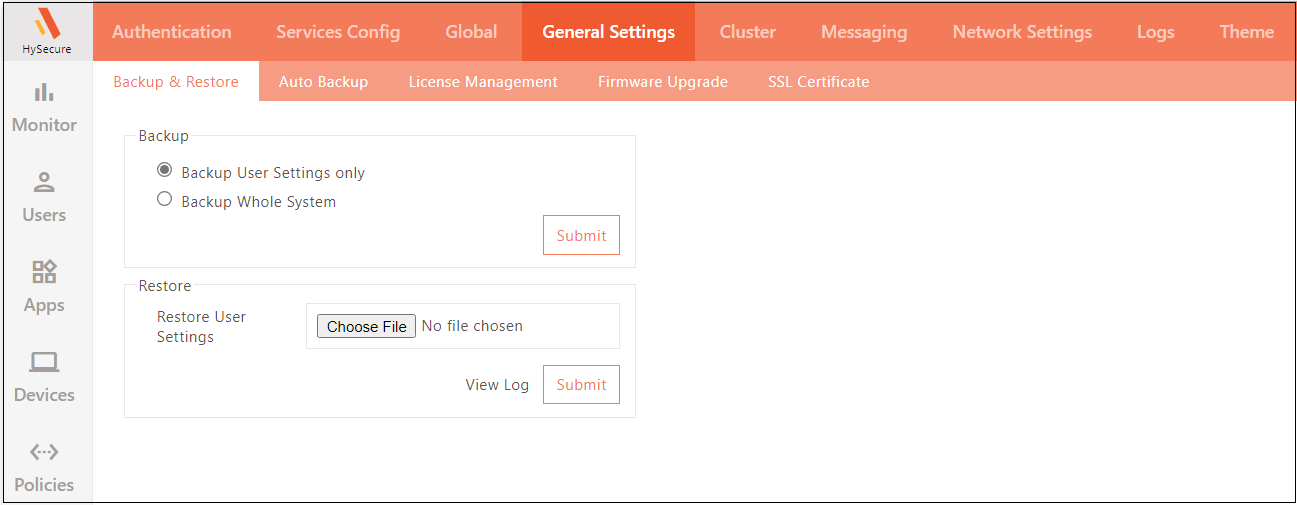
Note
- This backup does not include any network, system, installed license, security officers, administrators, or certificate user information.
- It is recommended to enable Auto User Backup to FTP/Email.
Steps to Restore
- Log in to the HySecure Management console as Security Officer/Administrator.
-
Navigate to Settings > Services Config > Gateway State and change HySecure gateway State to Configuration State.
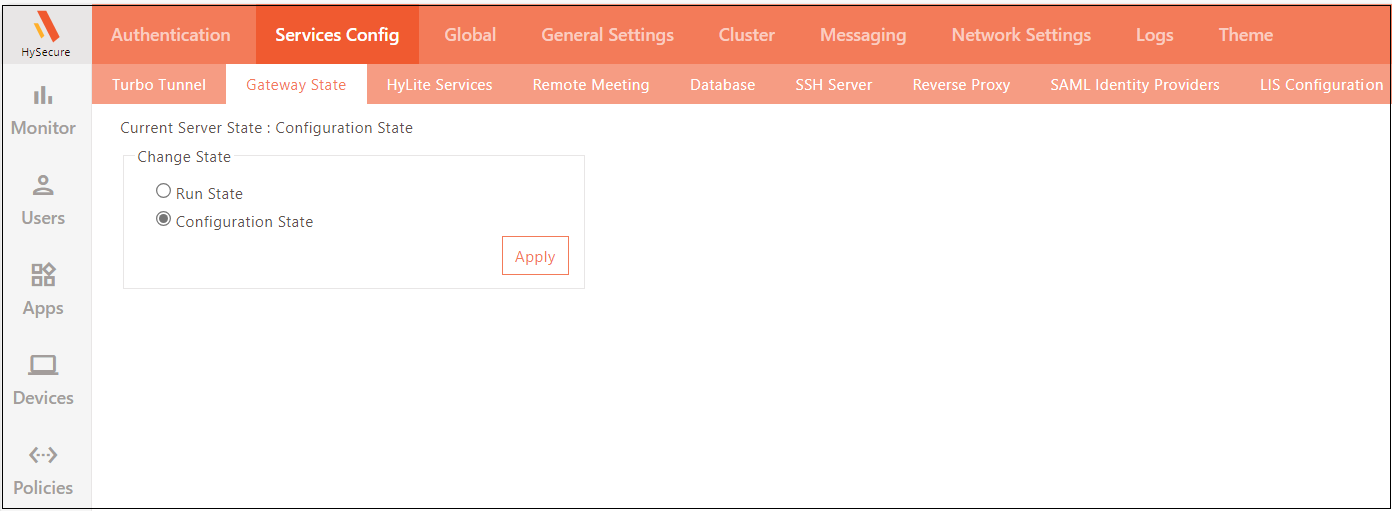
-
Navigate to Settings > General Settings > Backup & Restore.
- Browse and Upload the downloaded User Backup file and click Submit to restore the user backup.
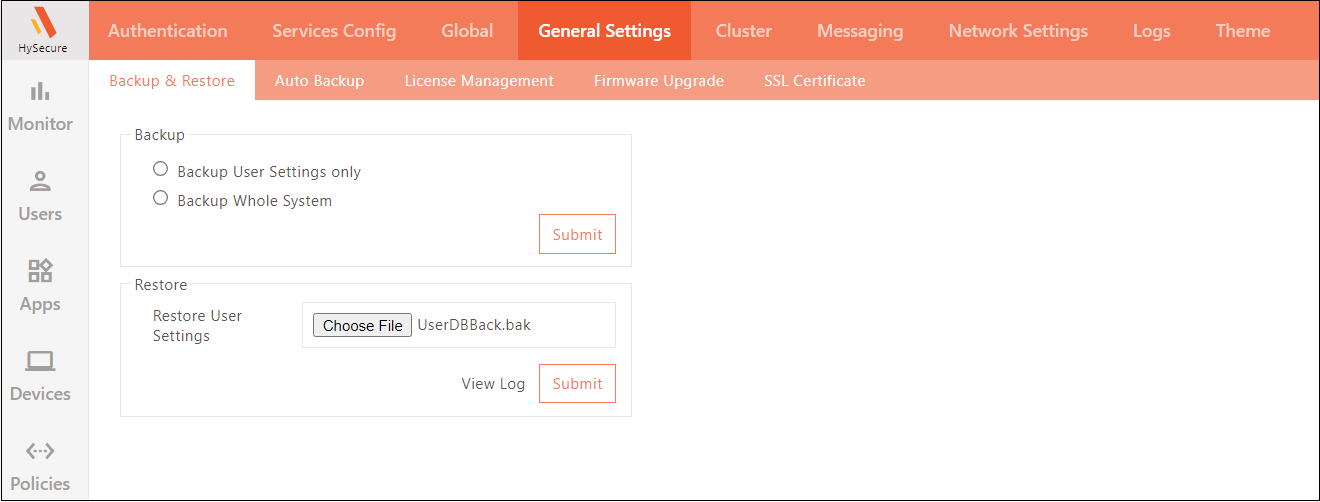
Whole System Restoration
Use Case
To restore the HySecure gateway to the working state in case of any unforeseen event.
Scope
The whole system backup can only be restored on the same version of the HySecure gateway. Also, the HySecure gateway on which the backup is being restored should have the same IP Address and hostname as the gateway from where whole system backup is downloaded.
Configurations
Restoration includes the following configurations:
- All configuration and data are included in User Backup.
- Certificate-based users, such as Security Officers, Administrators, L1 support users, Monitors, and High-Security users.
Restoration excludes the following configurations:
- License applied on HySecure gateway.
- Host file entries.
- Network configuration such as IP addresses, Routes, etc.
Steps to Backup
- Log in to the HySecure Management console as a Security Officer/Administrator.
- Navigate to Settings > General Settings > Backup & Restore.
- In the Backup section, select the option Backup Whole System and click Submit to download the Whole System Backup file.
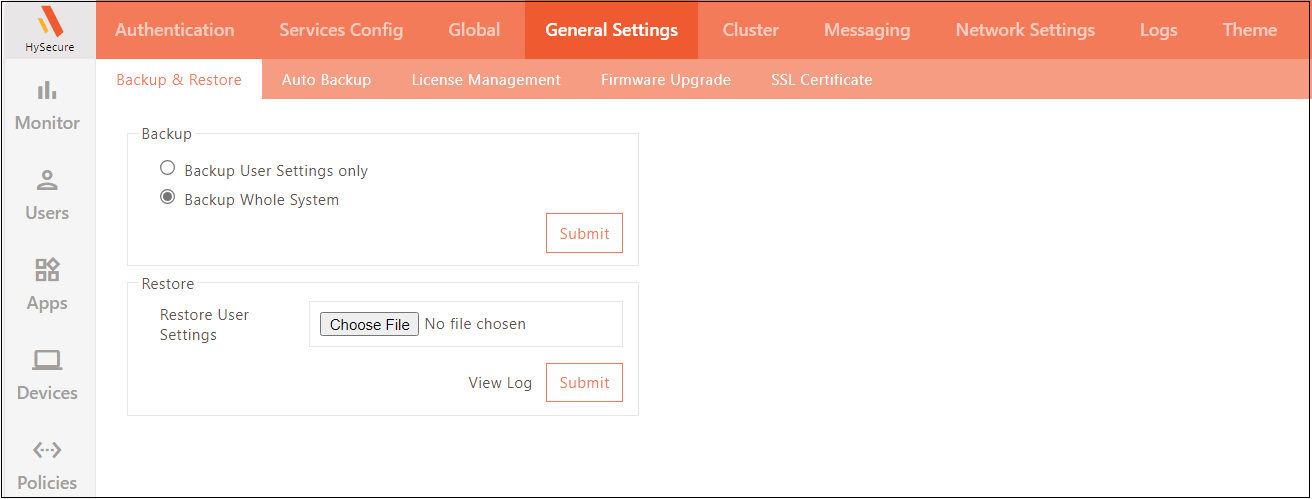
Note
It is recommended to enable Auto Whole System Backup to FTP/Email.
Steps to Restore
- Create a new HySecure Setup using the ISO image.
-
At the time of preboot, select the option Restore Gateway configuration from System Backup File and click Continue.
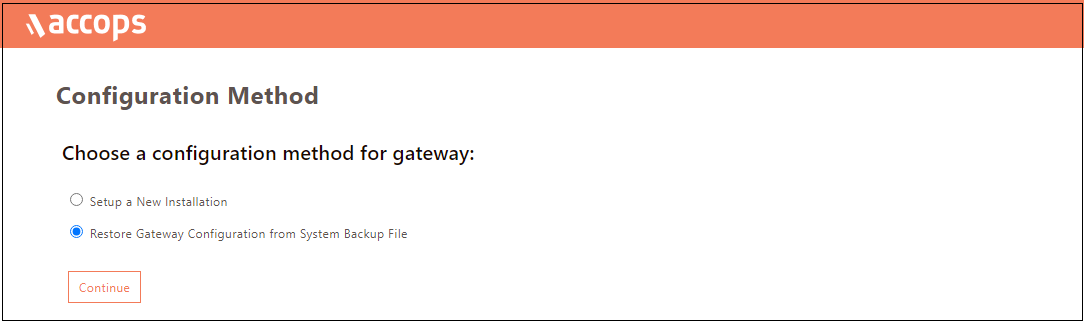
-
Browse and Upload the backup file and click Submit. HySecure gateway will be restored to the backed-up state.
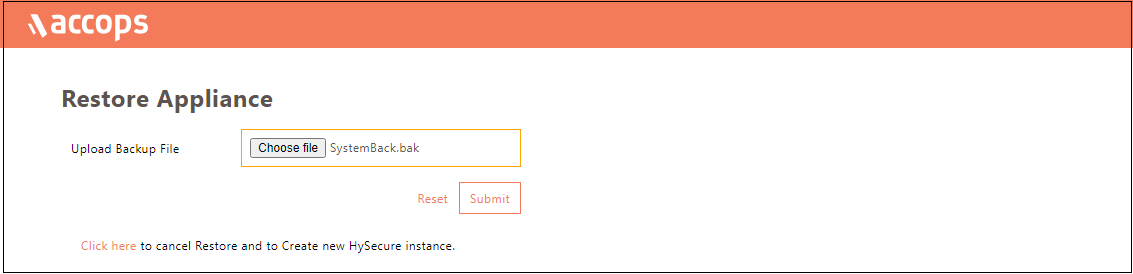
-
Administrators now can add the Standby and Real nodes to the cluster.
View Logs
Navigate to Settings > General Settings > Backup & Restore and click View Log to view upgrade logs.