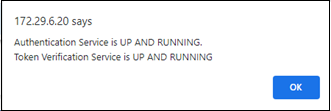Configuration
The HySecure gateway can be configured with fingerprint or facial authentication. ABS must be set up on separate dedicated servers if both authentication methods are required.
The description is split into two sections: - Common configurations - Authentication method-specific configurations
Add Biometric Server (Common Configurations)
-
Log on to the HySecure Management Console.
-
Go to Settings > Authentication > Authentication Servers.
-
Click Add to specify a new Authentication Server.
-
Choose the Biometric server option.
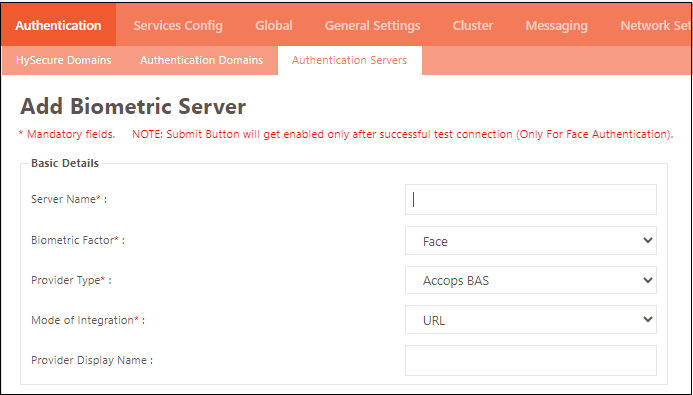
| Field | Description |
|---|---|
| Server Name | Enter the biometric server identifier. |
| Biometric factor | Select whether face or fingerprint is to be used for authentication. |
| Provider Type | Select the biometric service provider. |
| Mode of Integration | Select URL or SDK for integration. |
| Provider Display name | The name of the biometric service provider (for client-side use only). |
Add Fingerprint-based Biometric Server
-
Log on to the HySecure Management Console.
-
Go to Settings > Authentication > Authentication Servers.
-
Click Add to specify a new Authentication Server.
-
Enter the biometric Server Name.
-
Refer to the following description if the Fingerprint option is chosen as the Biometric Factor.
-
Click here to refer to the common configuration. Post-configuration click the Submit button to save the configurations.
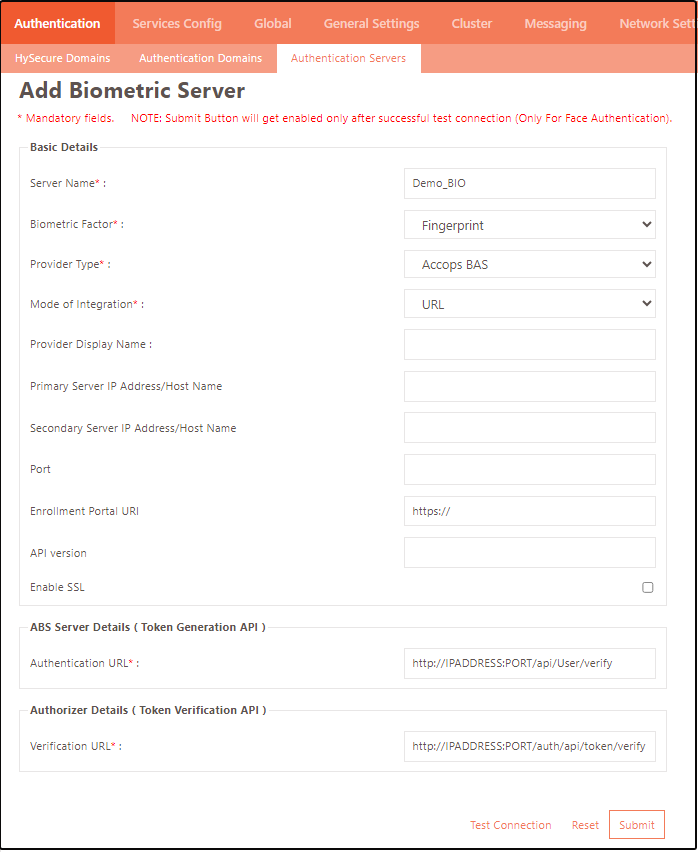
| Field | Description |
|---|---|
| Primary Server IP Address/Host Name | Provide the IP Address/hostname of the primary biometric authentication server. |
| Secondary Server IP Address/Host Name | Provide the IP Address/hostname of the secondary biometric authentication server. Leave it blank in case of a standalone/single-node biometric authentication server. |
| Port | Enter the listening port number of the biometric authentication server. |
| Enrollment Portal URI | The URI of the Fingerprint enrollment service provider. |
| API version | Enter the API version details. By default it is 1. |
| Enable SSL | Check this box if the administrator wants to keep the communication over SSL protocol. |
| ABS server details (Token Generation API) > Authentication URL | This URL is for generating a biometric token during fingerprint authentication login. |
| Authorizer details (Token Verification API) > Verification URL | This URL is used to verify the biometric token generated by the authentication URL for ABS Authorizer. |
Add Facial Biometric Server
- Log on to the HySecure Management Console.
- Go to Settings > Authentication > Authentication Servers.
- Click Add to specify a new Authentication Server.
- Enter the biometric Server Name.
- Refer to the following description if the Face option is chosen as a Biometric Factor.
- Click here to refer to the common configuration. Post-configuration click the Submit button to save the configurations.
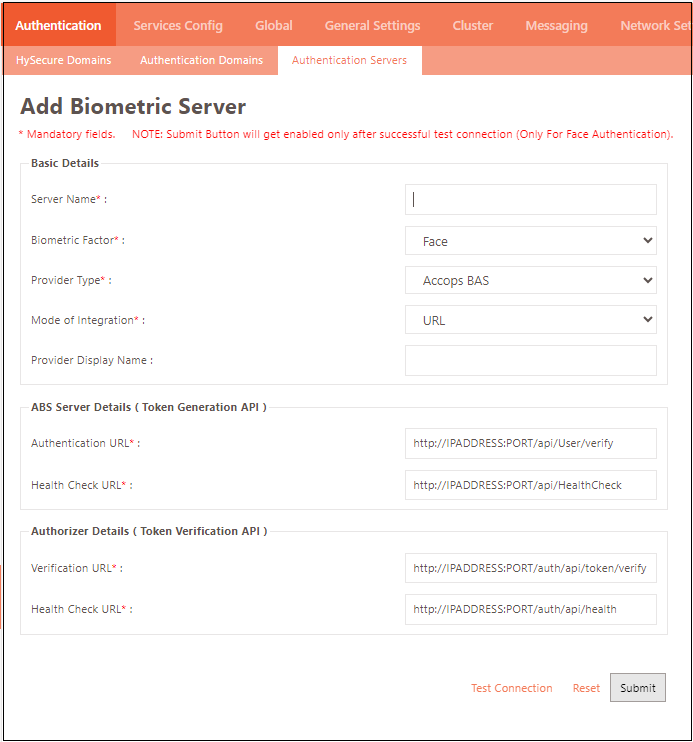
| Field | Description |
|---|---|
| ABS Server Details (Token Generation API) | This URL is for generating a biometric token during face authentication login. |
| Authentication URL | This URL generates a biometric token during face authentication login and monitoring. |
| Health Check URL | This URL checks if the ABS Authentication service is active. |
| Authorizer Details (Token Verification API) | This URL is used to verify the biometric token generated by the authentication URL for ABS Authorizer. |
| Health Check URL | This URL is used to check the ABS Authorizer service's status. The Test Connection button displays the server status. |
| Verification URL | This URL is used to verify the biometric token generated by the authentication URL for ABS Authorizer. |
Note
It is mandatory to Test the connection before submitting face authentication configurations; otherwise, the Submit button stays disabled. Refer to the screenshot of a successful test.