Installation on AWS
This section will show how to set up a Virtual Machine (VM) on Amazon Web Services (AWS) for installing a HySecure gateway.
Prerequisites
- Existing or New Tenant in AWS.
- Global AWS Admin Access.
- Role: Owner
- Download Putty and Puttygen for SSH access to HySecure Gateway.
Steps to create a VM on AWS
-
Log in to the AWS console.
-
Navigate to the EC2 section.

- Navigate to the Amazon Machine Image (AMI). In the search bar, enter Accops and click Community AMIs to search the HySecure Gateway.
-
Select the latest HySecure Gateway version and click Launch Instance of the chosen AMI.

-
The administrator can adjust the capacity in the instance configuration according to the requirements. For the demonstration, we have selected a t1.micro to a t2.medium instance with two vCPUs and 4 GB of memory.

-
Once the instance configuration is selected, scroll down to the Key Pair (login) section. The Key Pair is used to connect to your HySecure instance securely. Ensure you have access to the relevant key pair before the instance is launched.
-
To create a new Key Pair, click Create new key pair and save it for future use.

-
Scroll down to the Network settings section and click Edit. The administrator can either use the existing public IP or select explicit Subnet. For demonstration, we have chosen subnet 1a with Auto-assign public IP enabled. Let the AWS wizard create the necessary Security group.

-
The administrator must enable default SSH and HTTPS ports to ensure proper access. Multiple instances can be created; however, we have created a single instance here.

-
Review all the configurations and click Launch instance. The AWS will start creating the instance.

This completes the HySecure installation on AWS.
To initiate the Pre-boot process, once the instance state becomes Available, copy the Public IP Address and paste it into a browser window, preceded by https://.
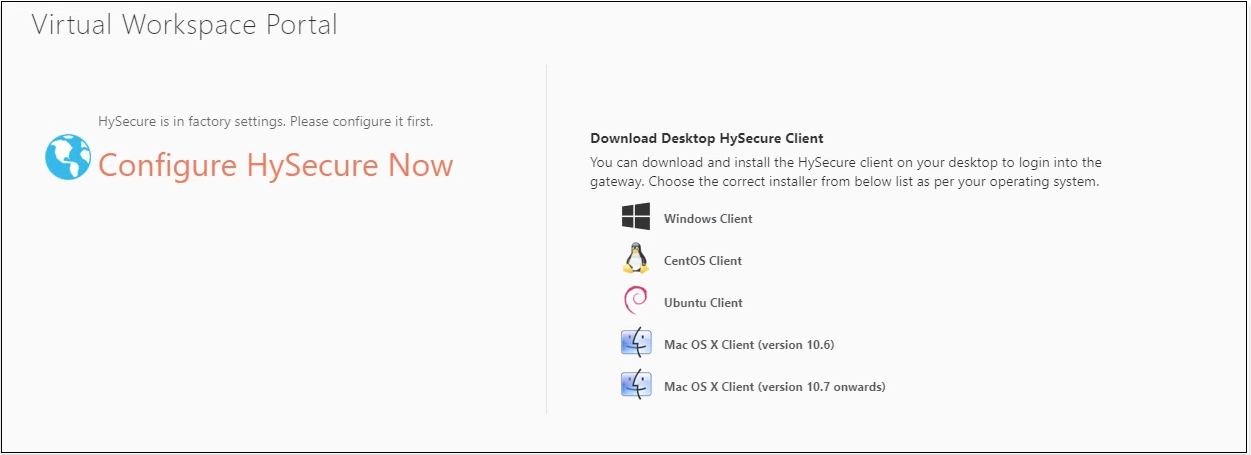
For the next step, refer to the Pre-Boot process steps here.