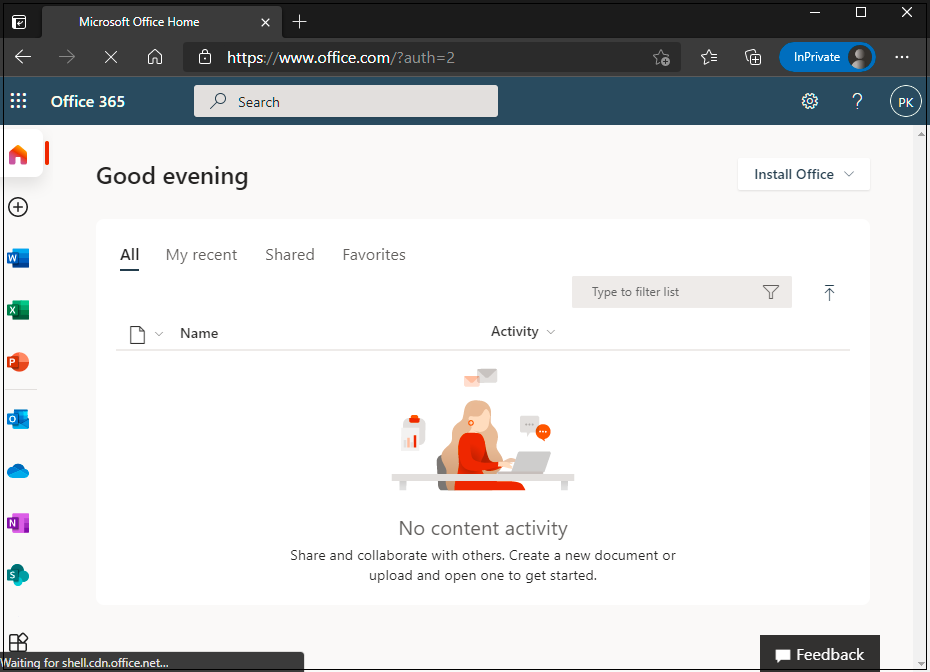Overview
The Single Sign-On (SSO) functionality can be set up between the Accops Identity Broker and Office 365, Salesforce, G-suite, or multiple cloud-based SaaS Applications.
Accops supports both IDP (Identity Provider) and SP (Service Provider) initiated Single Sign-On (SSO) functionalities.
IdP Initiated Single Sign-On (SSO)
In an IdP Initiated Login, the SAML request is initiated from the Accops Gateway.
- An end user first authenticates through the Accops IDP by logging in to the Accops Digital Workspace.
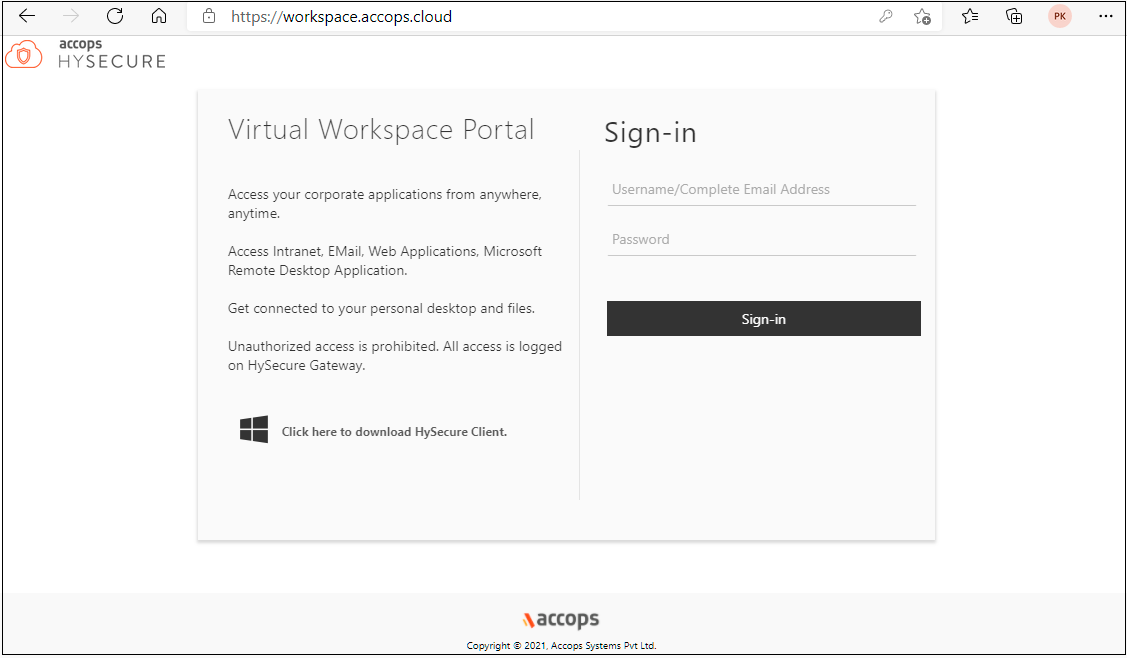
- After successful Authentication, the end user will be redirected to the Accops Workspace Portal with their assigned SaaS applications.
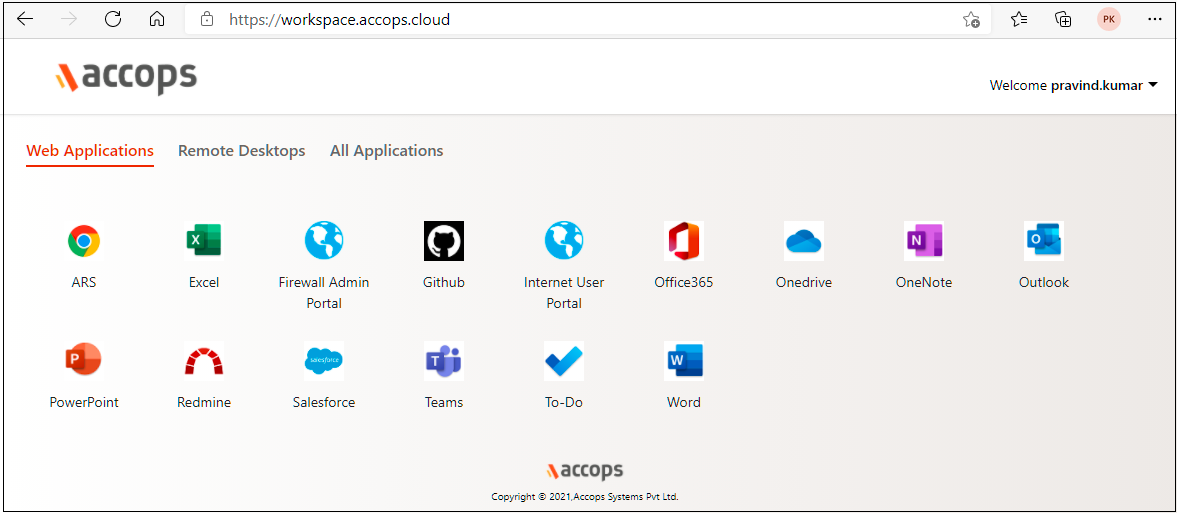
SP Initiated Single Sign On (SSO)
In a SP Initiated Login, the SAML request is initiated by the SaaS Applications.
- An end user tries to access the SaaS Application (For Example: Office 365 Portal) by going to the Service Provider: Microsoft Online Portal ( https://office.com).
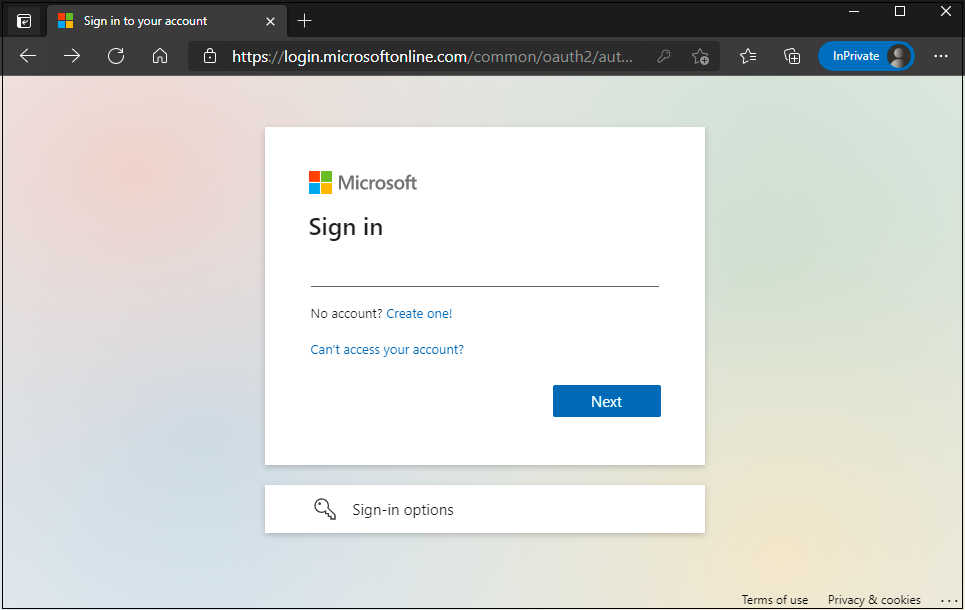
- It will redirect the user to the Accops Identity Provider Sign-in Page.
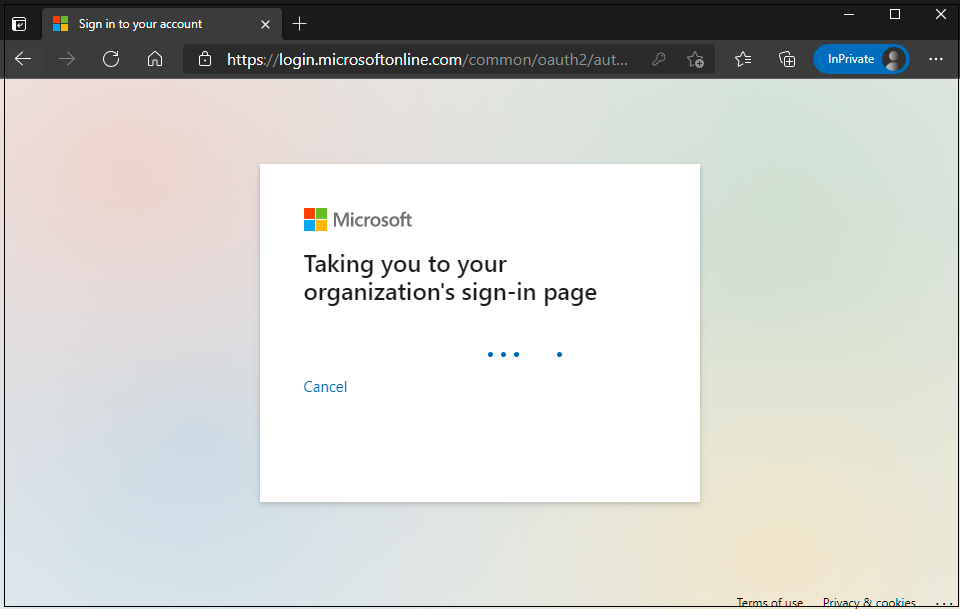
- The user will need to enter Authentication details and click Sign-In.
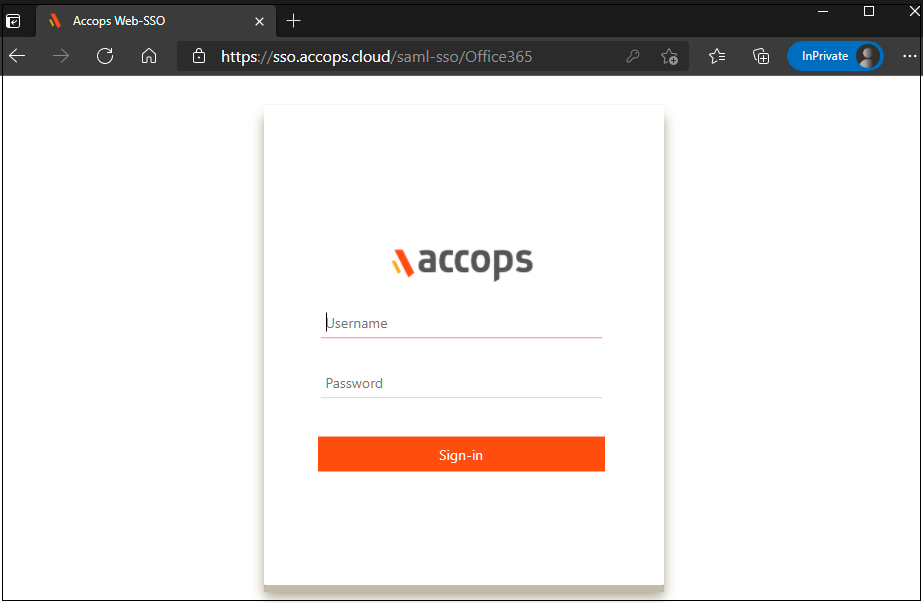
- The user will have to choose the Multi-Factor Authentication Method
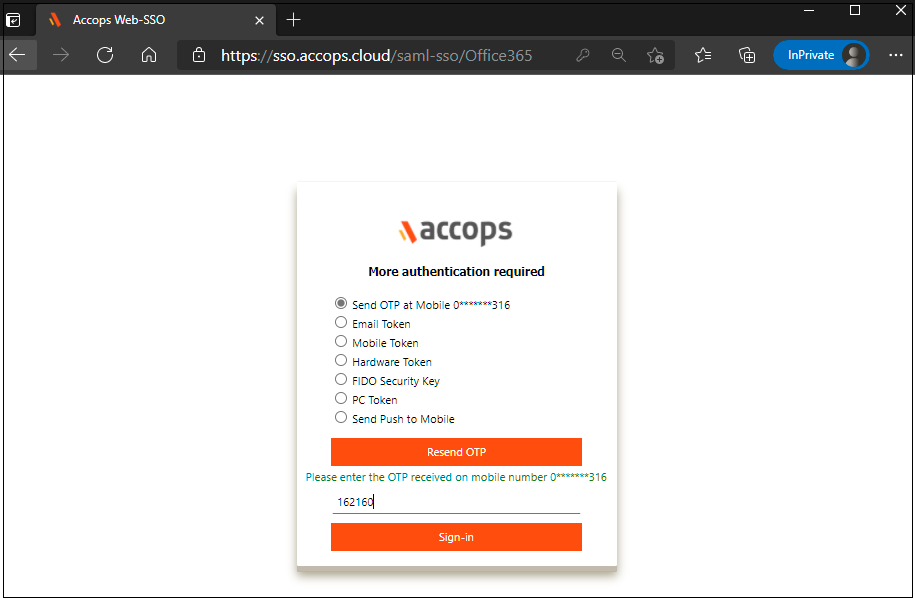
- The user will have to select the Stay Signed in? option.
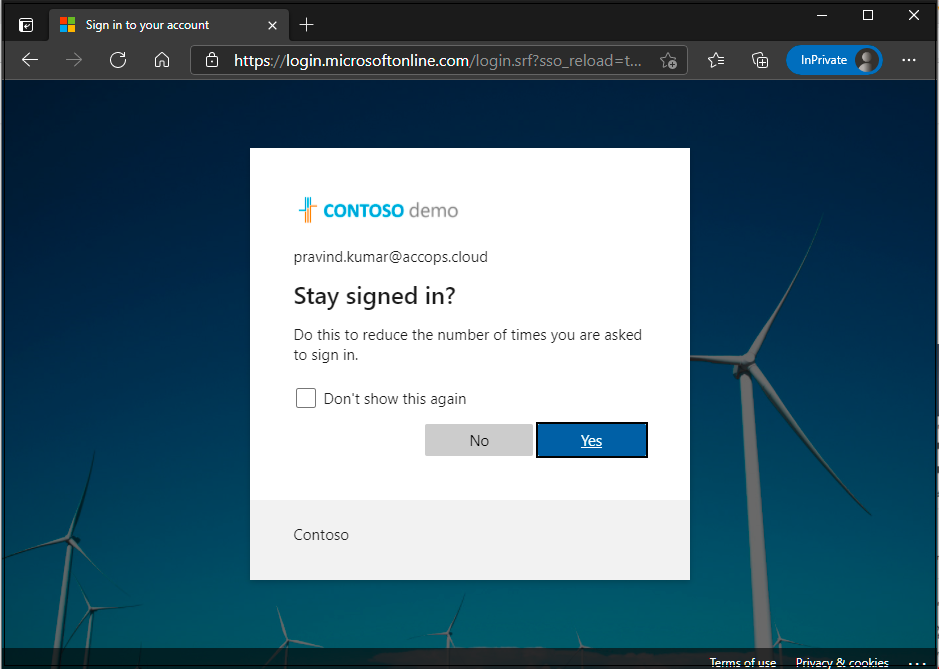
- The user can now log in with their Accops login credentials here and should be able to access their SaaS Application.