Upgrade Standby HySecure Cluster Manager Node
-
Connect to the Standby HySecure Cluster Manager node that you want to upgrade as a Security Officer.
Note
Do not connect using a Virtual IP address.
-
Log on to the Management Console.
-
Navigate to Settings > Cluster and enable Maintenance Mode. Once the Maintenance mode is enabled, the gateway node will no longer be part of the cluster and will not display any cluster-related status.
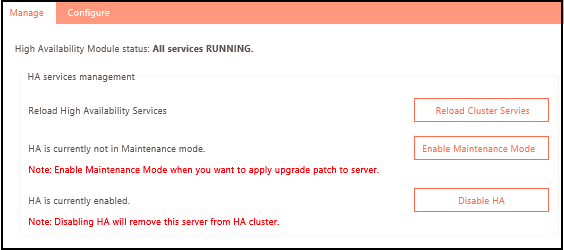
Note
The High Availability Module Status should be HA is in maintenance mode. All syncing services stopped properly. Maintenance/Upgrade activity can be performed now.
-
Navigate to HySecure STATUS > HySecure Gateway State and change the HySecure gateway in Configuration Mode. Once the mode is changed all the active user connections to this gateway node will be disconnected.
- Navigate to Host Maintenance > Upgrade Firmware and upload the HySecure Upgrade patch file. Depending on the network bandwidth between your PC and Gateway it may take some time to upload.
- Once the file is uploaded, the upgrade process starts automatically. Refresh the browser and check if the upgrade is complete.
- Navigate to the Dashboard to confirm the version number.
- Keep the gateway in configuration and maintenance mode.
- This node will become active after upgrading the dedicated HySecure Gateway nodes.