Create Application Group
Add Application Group
- Log on to the Management Console.
- Go to Apps > App Groups and click Add.
- Provide the following information:
| Field | Description |
|---|---|
| Application Group Name | Enter the name to be given to the application group. |
| Security Level | Click the check box High to create an application group with high security level. Leave the check box unchecked to create an application group with Basic security level. |
| Selected Applications | Click Select Applications to add applications to the group. |
| 4. Click Submit to confirm or click Reset to reset the field values. | |
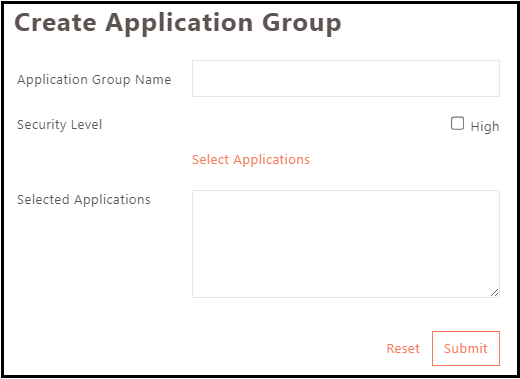 |
Add Applications to the Application Group
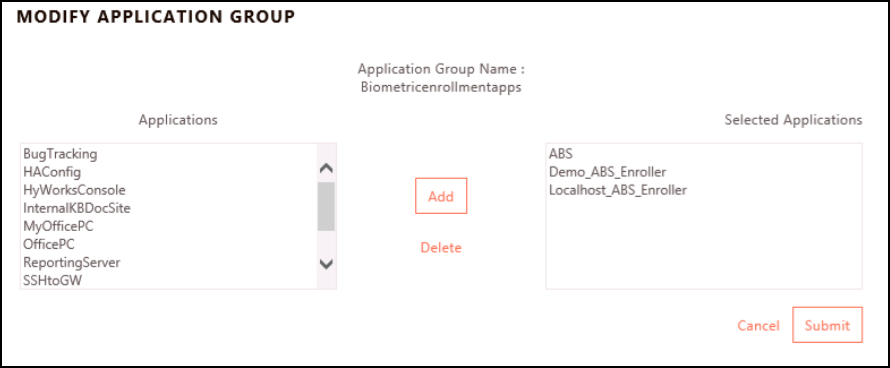
- Log on to the Management Console.
- Go to Apps > App Groups.
- Select the application group you want to add applications to and click Modify.
- Click the application to be added from the Applications list and click Add. Added applications will be listed under Selected Applications.
- Click Submit to confirm or click Cancel.