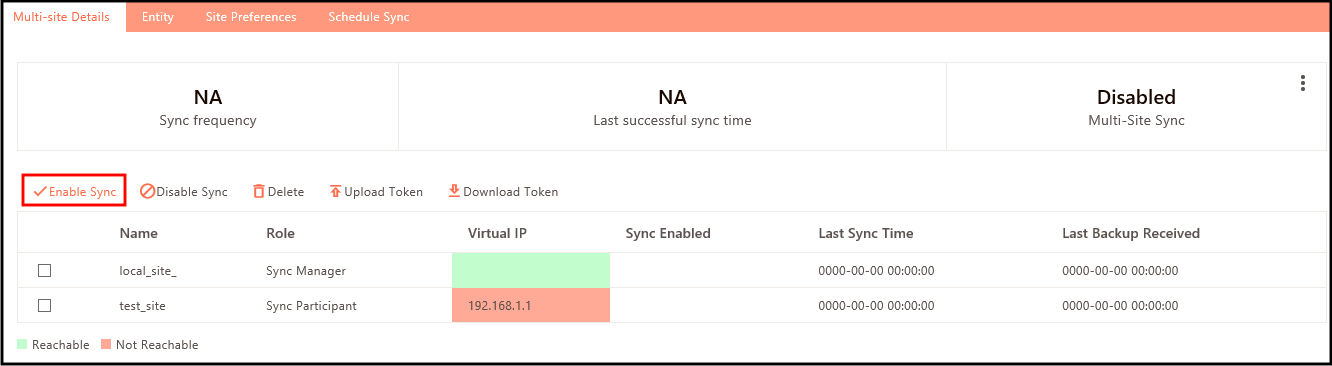Synchronize Multiple Sites
When an organization has configured a HySecure cluster, deployed in multiple datacenters, user should be able to login from any location and access the resources available. To enable this seamless mobility, it should be possible to synchronize the multiple clusters.
The multi-site synch functionality enables synchronization of configuration and user data across multiple clusters, even when they are geographically distributed. Once multi-site sync is configured and enabled, user need not be onboarded separately on each site. Onboarding on one will ensure smooth access to all the sites.
Here one site plays the role of the Management cluster and remaining sites play the role of Site-participants. The Management cluster creates the cluster for sync, prepares each site for the sync, initiates the scheduled sync process, generates alerts. A Management cluster can serve users as well, just like any other HySecure cluster, with added job of synching configurations across other sites.
Management cluster needs network access to other sites with outbound connection to these sites.
Enable Multi-site Sync
- Log on to the Management console.
- Go to Sites > Multi-site > Multi-site Details.
- Click against the site that needs to be synced and click Enable Sync.