HyID
HySecure supports logging of 2FA (Second Factor of Authentication) events on the Management console. These events primarily include all user requests for 2FA and their result logs. The log details include information about the type of 2FA, like SMS, Email, or Mobile token. The details also provide information on its successful or failed attempt, along with the reason.
To view the HyID logs:
- Log on to the Management console.
- Go to Reports > Logs > HyID.
- All activity logs related to 2FA, i.e., the HyID module, are displayed on this page. The different fields displayed are described below:
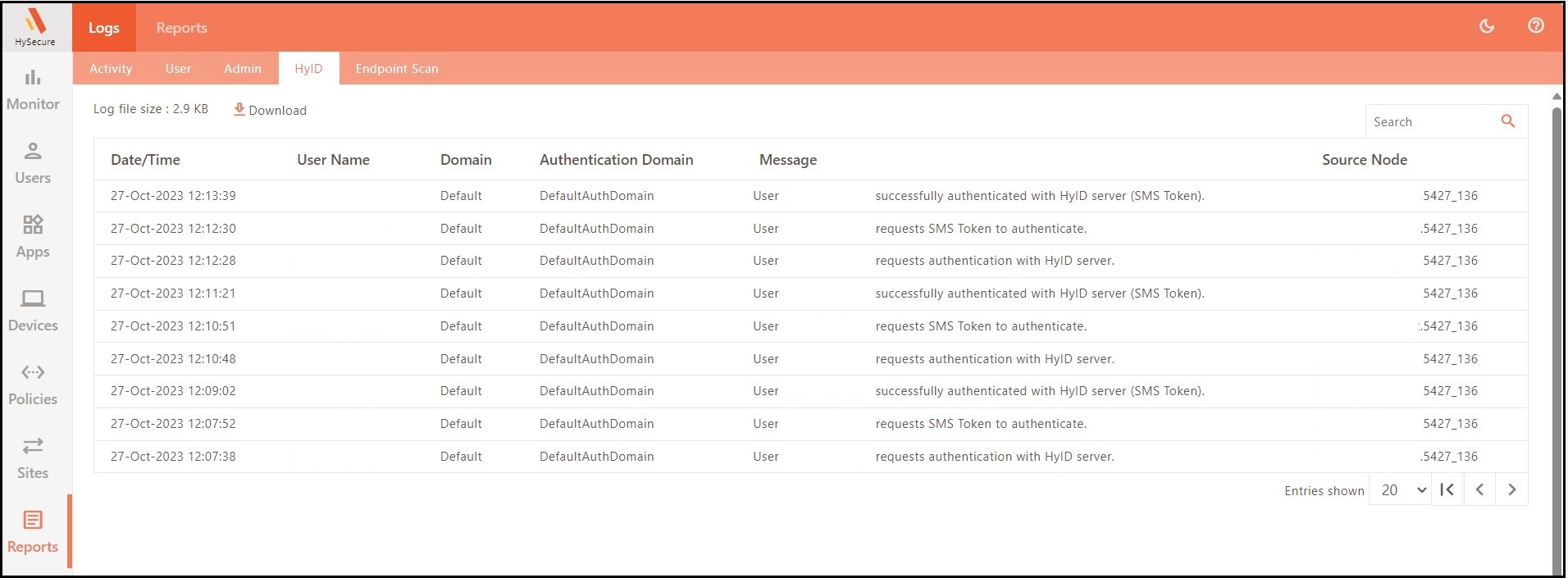
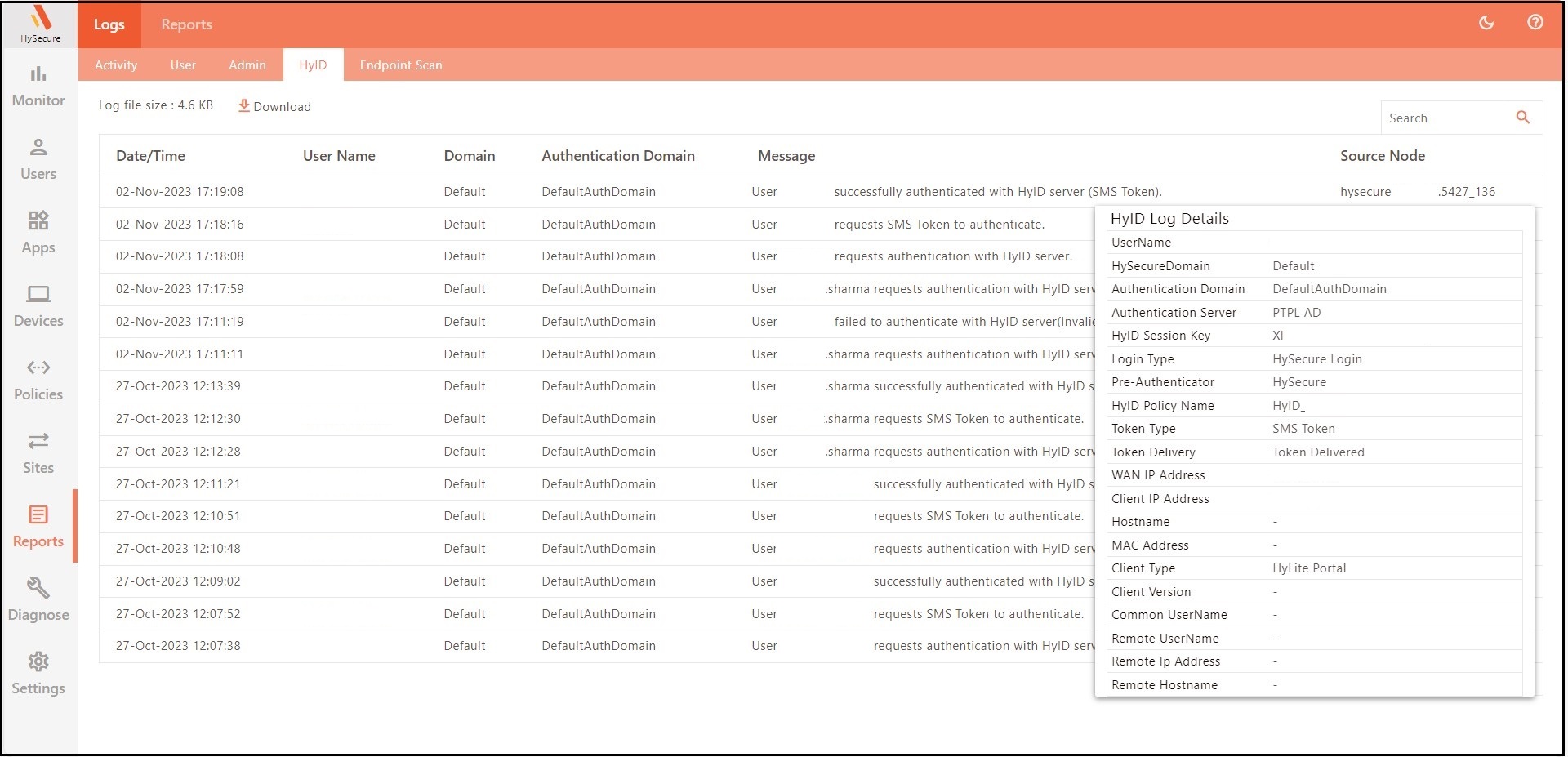
| Column | Description |
|---|---|
| Date/Time | Displays the Date and time of the HyID event. |
| User Name | Displays the User name whose HyID event is logged. |
| Domain | Displays the HySecure Domain to which the user has connected. |
| Authentication Domain | Displays the Authentication Domain to which the user has connected. |
| Message | Displays the Details of the activity performed by the user for the 2FA and indicates information like the type of 2FA used and the attempts being successful or failed, along with the reason. |
| Source Node | Displays the HySecure node from where the user is performing various activities. |
HyID Logs Display Management
Controlling Number of Entries Per Page
By default, 20 rows are displayed in the report grid. To view more rows, select the required rows against the Entries shown at the bottom of the page. Use Previous and Next to navigate between the pages if rows exceed a single page.
Log File Size
Displays the current log file size.
Download Logs
Click Download Logs to download the Activity log in CSV format. The log file is downloaded with the file name HyIDLog.csv.
A maximum of 30,000 latest log entries can be downloaded.
Filter Logs
The logs can be filtered by entering the search string in the Search text box.