Restart the cluster
-
Perform the HA Failover.
-
Connect to Active HySecure Cluster Manager node as Security Officer.
Note
Do not connect using a Virtual IP Address.
-
Navigate to the HA Configuration page and switch the HySecure node to Maintenance Mode. This gateway node will no longer be part of the cluster and none of the nodes in the cluster will show the status of the cluster.
- Navigate to HySecure STATUS > HySecure Gateway State and put the HySecure gateway in Configuration Mode.
- Logout from HySecure client.
-
-
Make a New Active Node ready.
-
Connect to the Standby HySecure Cluster Manager node as a Security Officer.
Note
Do not connect using a Virtual IP Address.
-
Navigate to HySecure STATUS > HySecure Gateway State and put the HySecure gateway in Run Mode.
-
You will be logged out automatically from the HySecure client. Re-login into HySecure client as Security Officer.
-
Navigate to the HA Configuration page:
- Disable the Maintenance mode.
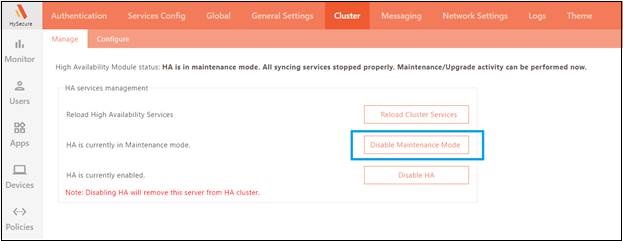
- Verify that all services status is shown as OK.
- Disconnect the Active HySecure node from the network or shut down the Active HySecure node by connecting to the HySecure Management console from the HySecure OS Shell of Active.
- After a few seconds, the Standby HySecure node will be Active.
- Disable the Maintenance mode.
-
-
Make Dedicated Gateways, join the cluster again, and accept connections.
- Log in to each Dedicated HySecure Gateway Node as a Security Officer.
- Navigate to HA Configuration disable the Maintenance mode and verify that all services status is shown as OK.
- Repeat the above steps for each HySecure gateway node.
-
The cluster should be up now.