Publish HyWorks Application
Integrate HyWorks with HySecure so that it can be accessed over WAN. For this, create and publish HyWorks Controller and HyWorks Application Server applications on the HySecure Gateway.
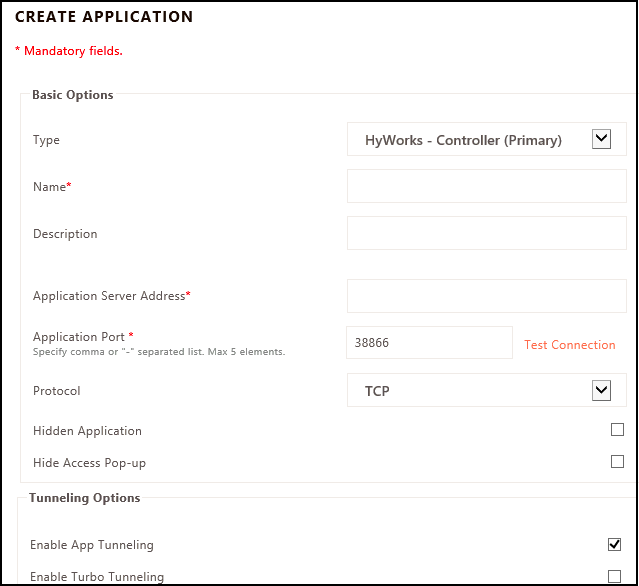
-
Add a new app of type "HyWorks Controller -- Primary". The server address must be the same as specified in the HyWorks Controller setting. If the HyWorks controller host address is specified on HyWorks management as a hostname, provide the hostname here. The port number of HyWorks services is 38866. Leave all other options unchecked with default value.
-
Add a new app of type "HyWorks- Application Server". The server address must be the same as specified in the HyWorks Controller setting. If the HyWorks controller standby host address is specified on the HyWorks management as a hostname, provide the same hostname here. Leave all other options as default.
-
Publish HyWorks - Application Server application for each Microsoft RDS Server in the HyWorks cluster.
-
Create one application group for each VPN Domain (sub-organization) containing only the are following types of applications:
- HyWorks Controller -- Primary
- HyWorks Controller -- Secondary
- HyWorks -- Application Server: All application servers part of this organization.
-
Create one application group for each sub-org.
-
Create one Access control for each VPN domain with the following details:
-
Access control name
-
HySecure Domain
-
Select authorization server as common LDAP server.
-
Access control type: Application Access
-
Select User Group
-
Select the common LDAP group listed in the control
-
Select Application Group
-
Select the application group name
-
-
Create one ACL for each sub-org. Each sub-org must have access only to their own application-group created on HySecure i.e. user of sub-org A cannot access RDS server of sub-org B.