Desktop Client
Accops HySecure Desktop Client is a lightweight, self-upgrading client that allows users to log in to the Accops HySecure server without a web browser. The HySecure Client for Desktop also supports non-Windows platforms like Mac and Linux OS.
In Release 5005, we fixed some bugs and crashes in the Windows client for Administrators. This client supports the HyWorks application. If the HyWorks application is published on the HySecure gateway, the user can access the HyWorks application using this client.
The HySecure client can be installed from the Accops HySecure Home page.
System Requirements
Accops HySecure desktop client is currently supported on the following platforms:
| Operating System | Supported Versions |
|---|---|
| Microsoft Windows OS | 8, 10, 11 |
| Microsoft Windows Server OS | 2016, 2019, 2022 |
| Linux OS | Ubuntu, Xubuntu |
| macOS | Sonoma (macOS 14) & above (Both PPC and Intel architecture are supported) |
| iOS | 15 and above |
| Android | 11 and above |
| JioBook | 10 and above |
!!!note
Admin rights are required for first-time installation only.
Client Settings
In the 5035 release, the following options were added as client settings:
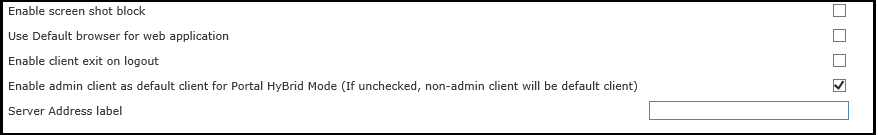
- Enable screenshot block: If this option is enabled, the screen capture function will be disabled after logging into HySecure.
- Use Default browser for web application: If this option is enabled, the published web application will launch in the user's machine's default browser after logging into HySecure.
- Enable client exit on logout: If this option is enabled, the client will exit when logging out from the HySecure client.
- Enable admin client as default client for Portal Hybrid Mode (If unchecked, non-admin client will be default client): By default, the non-admin client will be used in case of Hybrid mode. But if this option is enabled, HySecure full client (admin client) will be used.
- Server address label: The HySecure Windows client-server address label can be modified by the HySecure administrator.
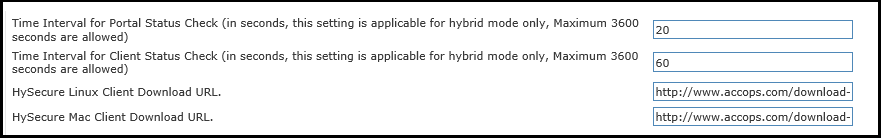
- Time Interval for Portal Status Check: HySecure admin can specify a time interval for portal status checks.
- Time Interval for Client Status Check: HySecure admin can specify a time interval for client status checks.
- HySecure Linux Client Download URL: Specify the URL to download the Linux client.
- HySecure Mac Client Download URL: Specify the URL to download the MAC OSX client.
HyWorks Client Settings
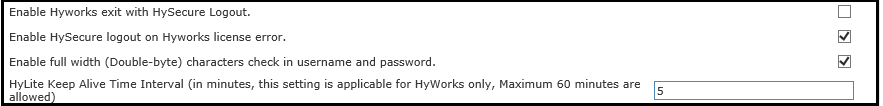
- Enable HyWorks exit with HySecure Logout: If this option is enabled, then the HyWorks client will exit when logging out of the HySecure client.
- Enable HySecure logout on HyWorks license error: If there is a HyWorks license-related issue, the HySecure client logs out automatically.
- Enable full width (Double-byte) characters check in username and password:
- HyLite Keep Alive Time Interval (in minutes; this setting is applicable for HyWorks only; a Maximum of 60 minutes is allowed): The admin can specify the HyLite keep-alive time for the HyWorks application only.
In the 5057 release, new options are added as client settings:

Broadcast message warning: This feature in HySecure allows administrators to broadcast messages to end-users. This message will be displayed before login.
Broadcast pre-login message: This feature in HySecure allows administrators to broadcast messages to end-users. This message will be displayed before login.
Broadcast post login message: This is a message broadcasting option in HySecure. If the administrator wants to broadcast a message to an end HySecure user, the message will be displayed after the user logs into the HySecure gateway.
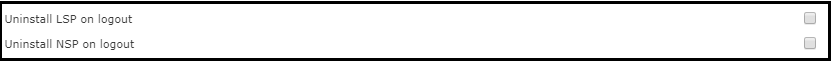
Uninstall LSP on logout: If this option is enabled, the client LSP module will be uninstalled from the end user's machine when the HySecure gateway is logged out. Uninstall NSP on logout: If this option is enabled, the client NSP module will be uninstalled from the end user's machine when the HySecure gateway is logged out.
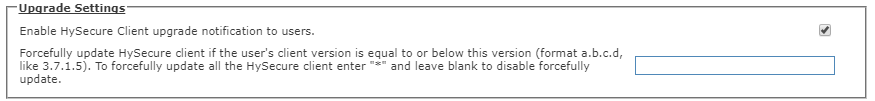
Forcefully update HySecure client: This option will upgrade the HySecure client. To forcefully update all HySecure clients, enter "*" and leave blank to disable forceful update. The HySecure administrator can also specify a specific client version to upgrade forcefully.